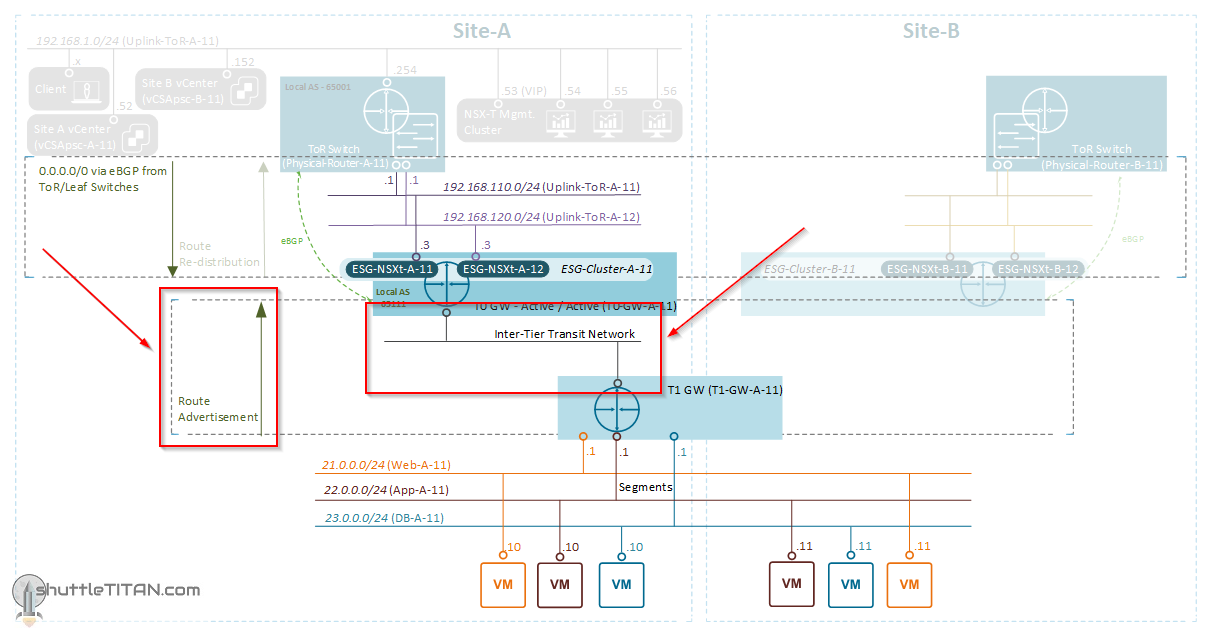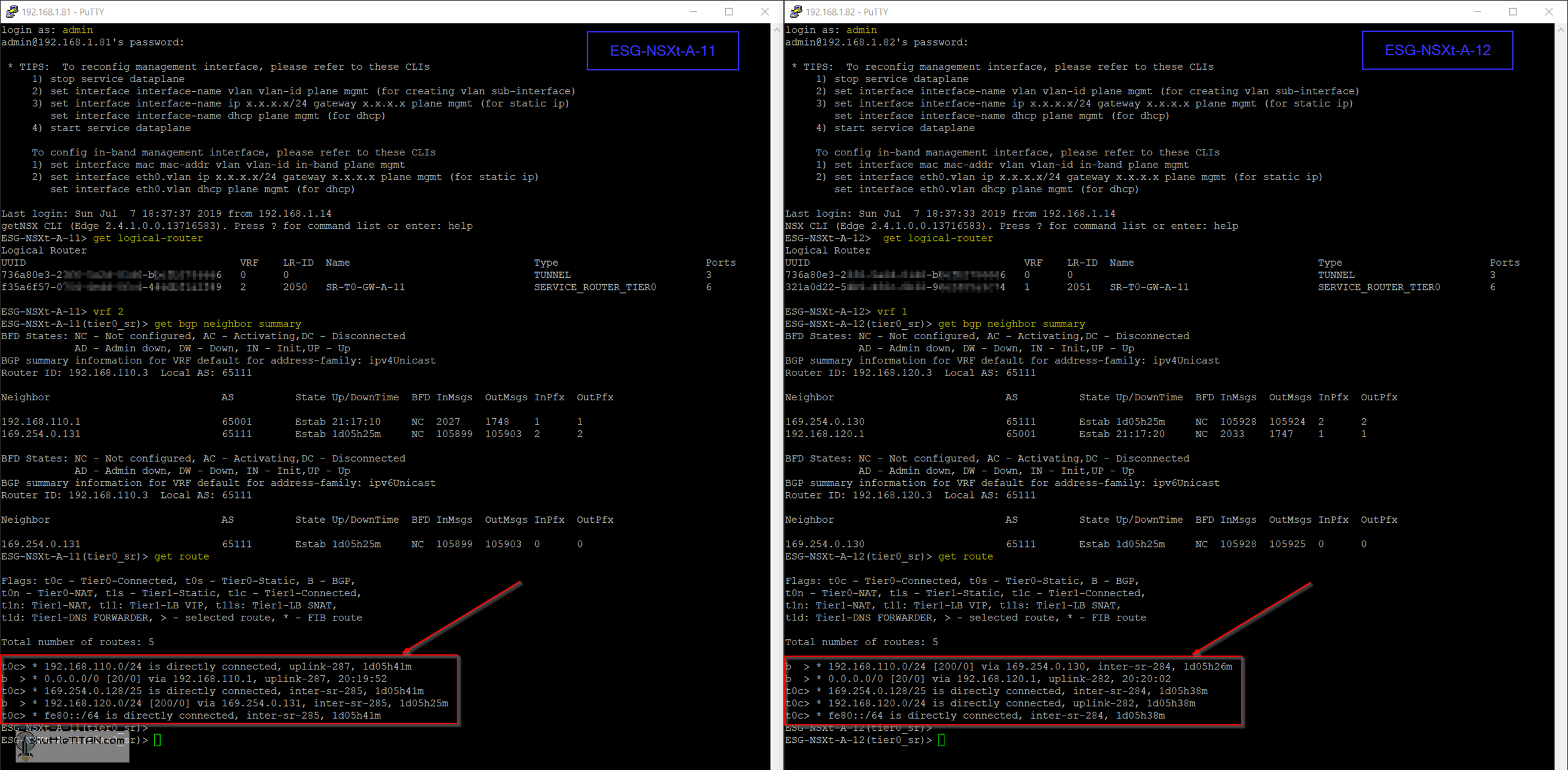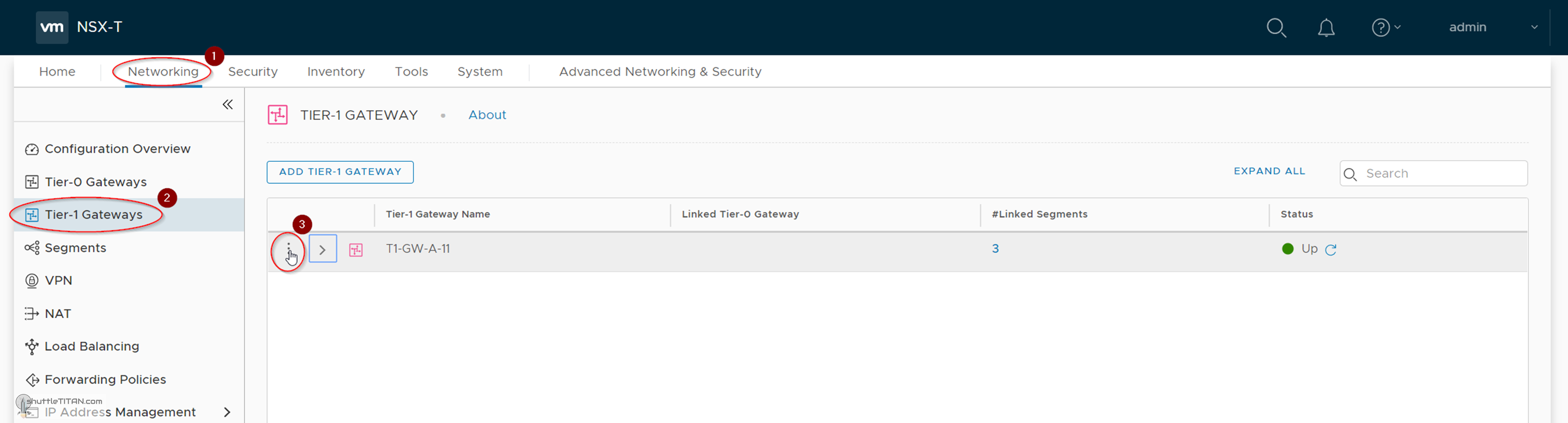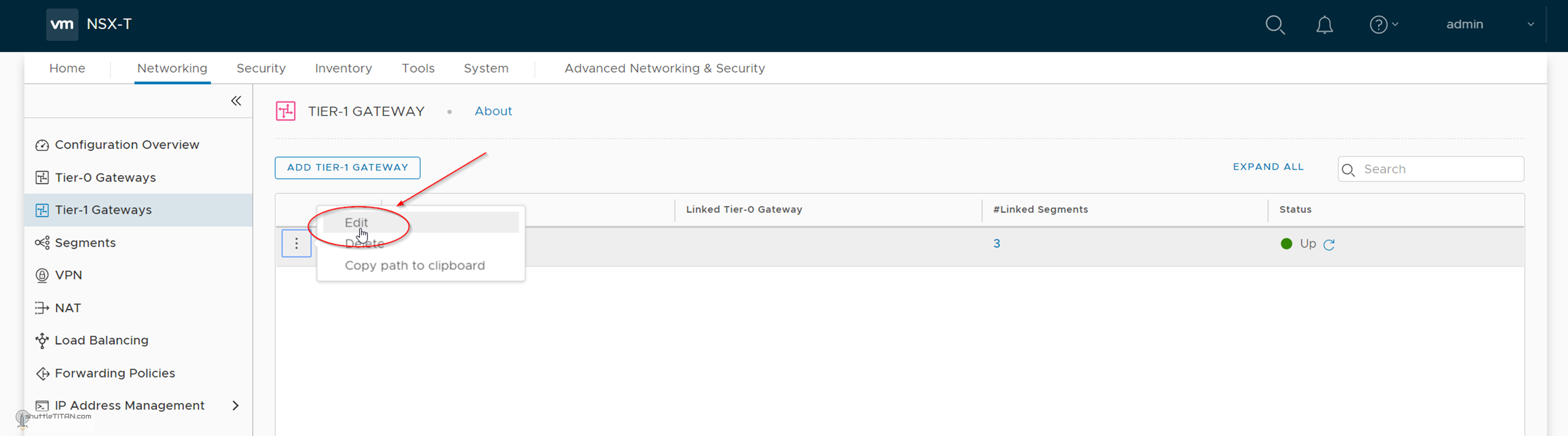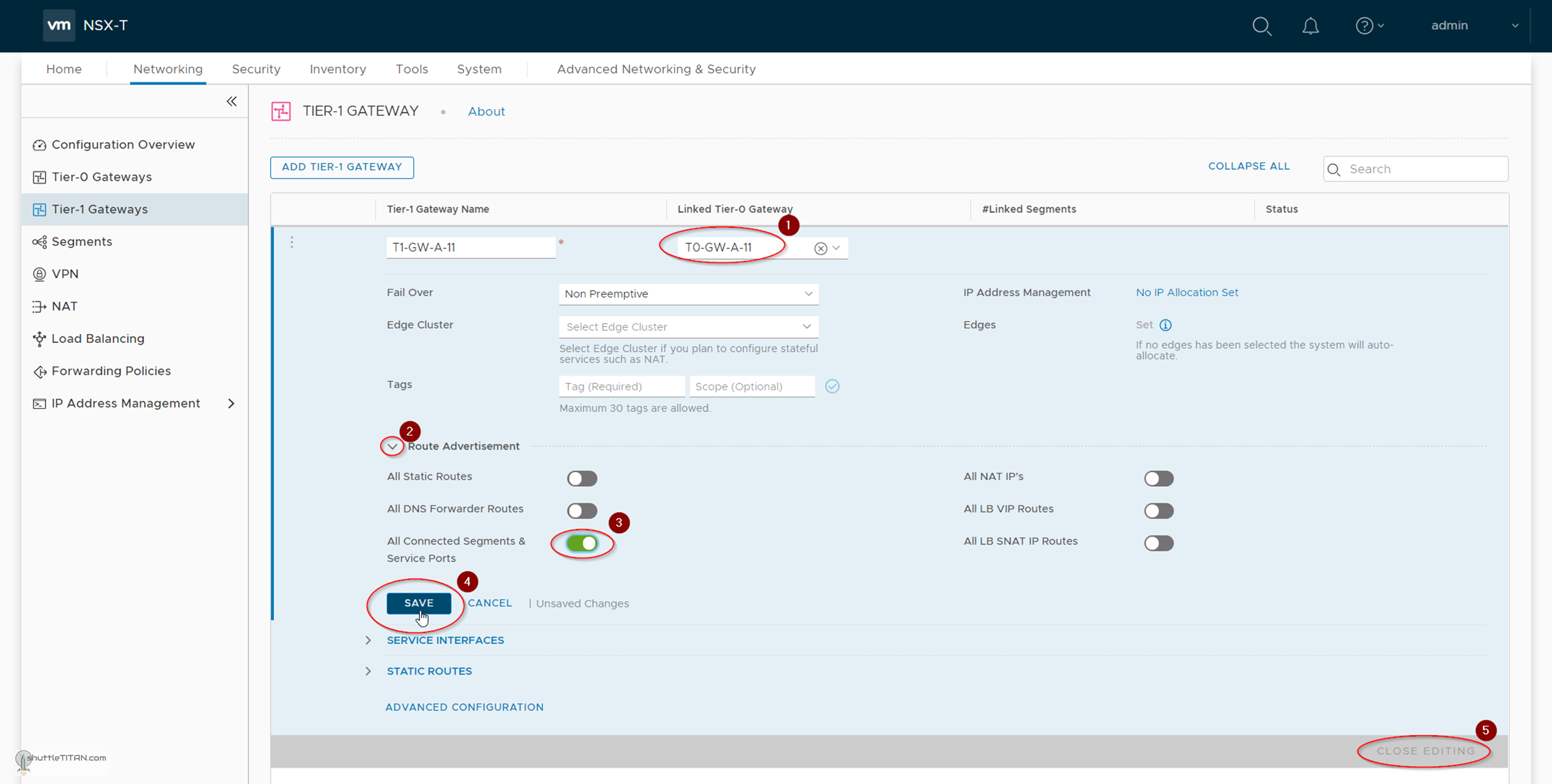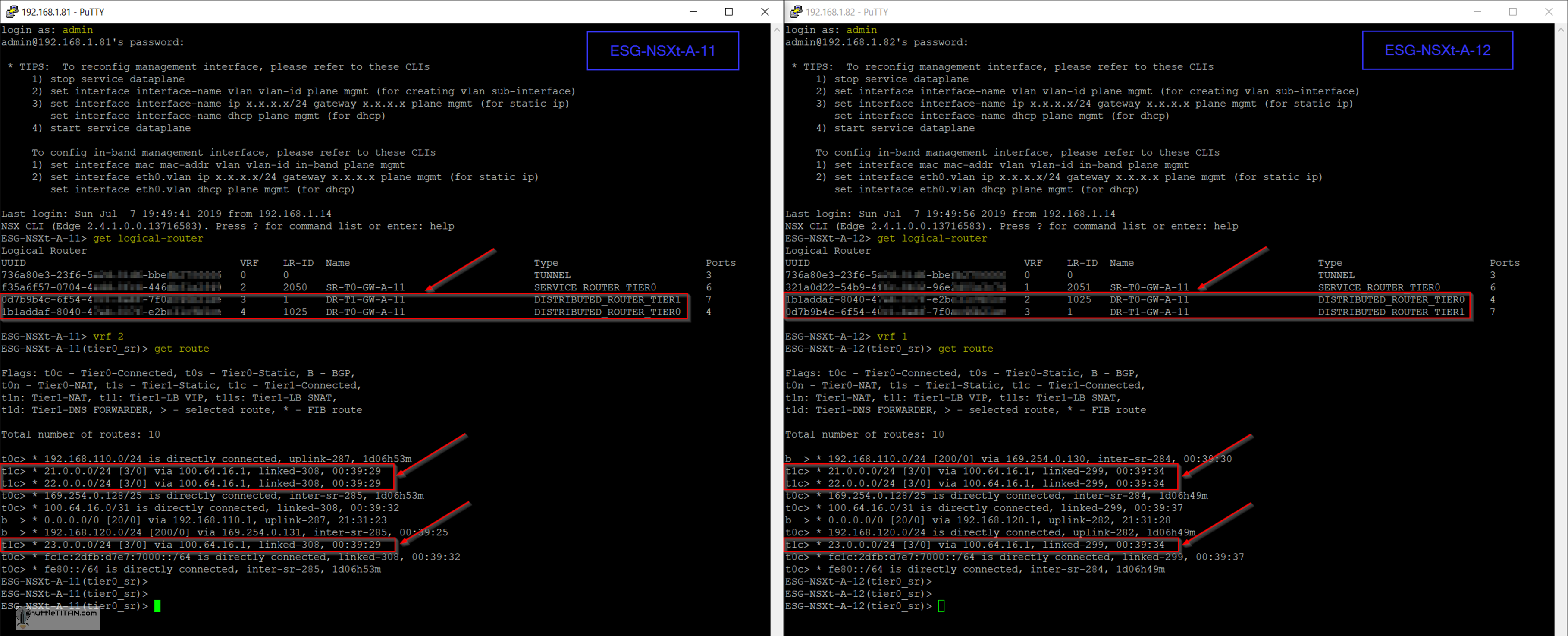The steps 1 to 12 of this NSX-T Installation series focused on the setup of the NSX-T Datacenter components i.e. NSX-T Management Cluster, Host and Edge Transport Nodes. From, Step 13 onwards, the focus shifted to building logical network topology that I alluded to in Step 0 – High Level Design.
Links to all the steps of the Second Phase for quick jump:
- Step 13 – Create T1 (Tier-1) Gateway
- Step 14 – Create Overlay Segments
- Step 15 (Option 1) – Migrate VM(s) from vDS to N-VDS
- Step 15 (Option 2) – Bulk VM Migration from vDS to N-VDS
- Step 16 – Create VLAN Segments
- Step 17 – Create T0 (Tier-0) Gateway [active-active] and configure BGP
- Step 18 – T0 (Tier-0) Gateway: Map BGP Neighbor to specific Uplink Interface
- Step 19 – Connect T1 (Tier-1) Gateway to T0 (Tier-0) Gateway – this blog
- Step 20 – Configure Route Distribution on T0 (Tier-0) Gateway
The previous step, discussed “Why” we need to map BGP Neighbor to specific Uplink (External) Interfaces, step-by-step instructions on how to map and validating via command line. This blog is part of the “Second Phase” i.e. building the logical network topology and “Step 19” of the NSX-T Installation series, in which we will follow the step-by-step instructions to connect a T1 (Tier-1) Gateway to a T0 (Tier-0) Gateway and validate the learnt routes via command line.
The image below highlights the logical entity of the “Routing Design” this step focuses on:
——————————————————————————————————————————————————
But before we proceed, I would encourage you to briefly skim through my other blogs below, which you may find useful for this step:
- NSX-T Architecture (Revamped)for v2.4 and later
- Series Overview: Step 0 – High Level Design
- Preceding Step (Pre-requisites):
It is assumed that you have NSX-T Management Cluster deployed, Host and Edge Transport Nodes configured and ready to use. If not, please refer the steps 1 to 12 in this NSX-T Installation series for guidance.
If you are deploying this in your home lab or performing a PoC in a nested vSphere Environment, I would also suggest you have a quick glance of my blog Home Lab Setup – Nested ESXi Host’s networking for NSX-T.
——————————————————————————————————————————————————
With that lets get started…
1. Logon to both Edge Nodes via “admin” credentials and run the commands highlighted in yellow in the image below, to list all routes the T0 (Tier-0) Gateway can see:
2. Go to NSX-T Manager UI, Click Networking -> Tier-1 Gateways -> Click the three dots:
3. Click Edit:
4. Select the T0 (Tier-0) Gateway from the drop down menu, expand Route Advertisements -> Enable “All Connected Segments & Service Ports”, click “SAVE” and “CLOSE EDITING”:
5. Go back to the Edge Nodes, run the same commands as before (highlighted in yellow in the image below):
Note: The two new DR Instances and the new learnt routes.
This concludes this step of connecting a T1 (Tier-1) Gateway to a T0 (Tier-0) Gateway and validating the learnt routes via command line.
Let’s proceed ahead with the next blog (and the last one of the Second Phase i.e. building the logical network topology) Step 20: Configure Route Distribution on T0 (Tier-0) Gateway