Before any product deployment, it is common practice to document an architecture design and most enterprises follow some sort of framework e.g. TOGAF that helps organize concepts, knowledge, understanding. Therefore, I thought it would be ideal to compose “Step 0” of this ‘step-by-step’ NSX-T Installation series, to help visualize the overall design and component placement.
It is assumed you are:
- Familiarity with VMware vSphere
- Have basic networking conceptual knowledge
- Understanding of NSX-T Architecture
- If you have had decent exposure to the first two points above, it may be quicker for you to understand and comprehend this installation series.
- For the third point above, NSX-T have different architectures for v2.3 (and before) and v2.4 (and later). This series is based on NSX-T v2.4 (and later) and deployed on VMware vSphere. If you are new to NSX-T, I would encourage you to refer my NSX-T Architecture (Revamped) blog post to get a bit more understanding and touch bases on the new architecture briefly.
The design below can also be simulated in a nested ESXi environment for Home Lab. If you would like to understand/setup nested ESXi networking, please feel free to visit my other blog Home Lab Setup – Nested ESXi Hosts networking for NSX-T.
I intend not to make this “Step 0” a lengthy textbook, instead will provide a perspective with the couple of visio diagrams and few key points:
Component placement:
Key Points:
- Multi-site – Two sites with one vCenter Server each
- Site A – Primary, with Compute and Management Cluster
- Site B – Secondary, with only Compute Cluster
- Management Cluster runs all Management VMs i.e. vCenter Servers, NSX-T Management Cluster, EDGE VMs
Logical Routing Design:
Note: Site B’s “Edge VMs” and “physical router” in the image above are just for illustration and the configuration will be focused in a separate blog “NSX-T Disaster recovery” in the future. For this NSX-T Installation series, we are going to focus on Site-A Edge VMs configuration and some prep work for Site-B.
Key Points:
- Active / Passive Routing Design i.e. All N/S communication via Primary Site i.e. Site-A
- Three Node NSX-T Management Cluster running in Site-A
- Two Edge VMs in one Edge Cluster on each site
- One T0 Gateway running in Active / Active mode
- T0 Gateway connected to Edge Cluster in Site-A
- One T1 Gateway
- One physical router on each site
You can use any linux based virtual appliance (that you are familiar with) to simulate a physical router, I am simulating it via the NSX-V Edge VM 😊 – I have not thought about writing a blog of its setup yet, as it’s not relevant to NSX-T (NSX-V being a different product), but I am happy to if needed, feel free to leave a comment below and I’ll take into consideration.
Also, to state the obvious, if you are implemented this series in a nested vSphere environment, it will not be supported by VMware – you’ll need to resolve things yourself as and when necessary.
I am quite certain that you will need to refer this blog post (specially the logical routing design) quite often while you are following the ‘step-by-step’ NSX-T Installation series. therefore, I will link this “Step 0” to every other step in this series for a quick and easier access point.
That’s it for this step, if you have any queries – please feel free to leave a comment below. Next, we’ll look at the first step NSX-T Installation Series: Step 1 – Deploy NSX-T Manager.

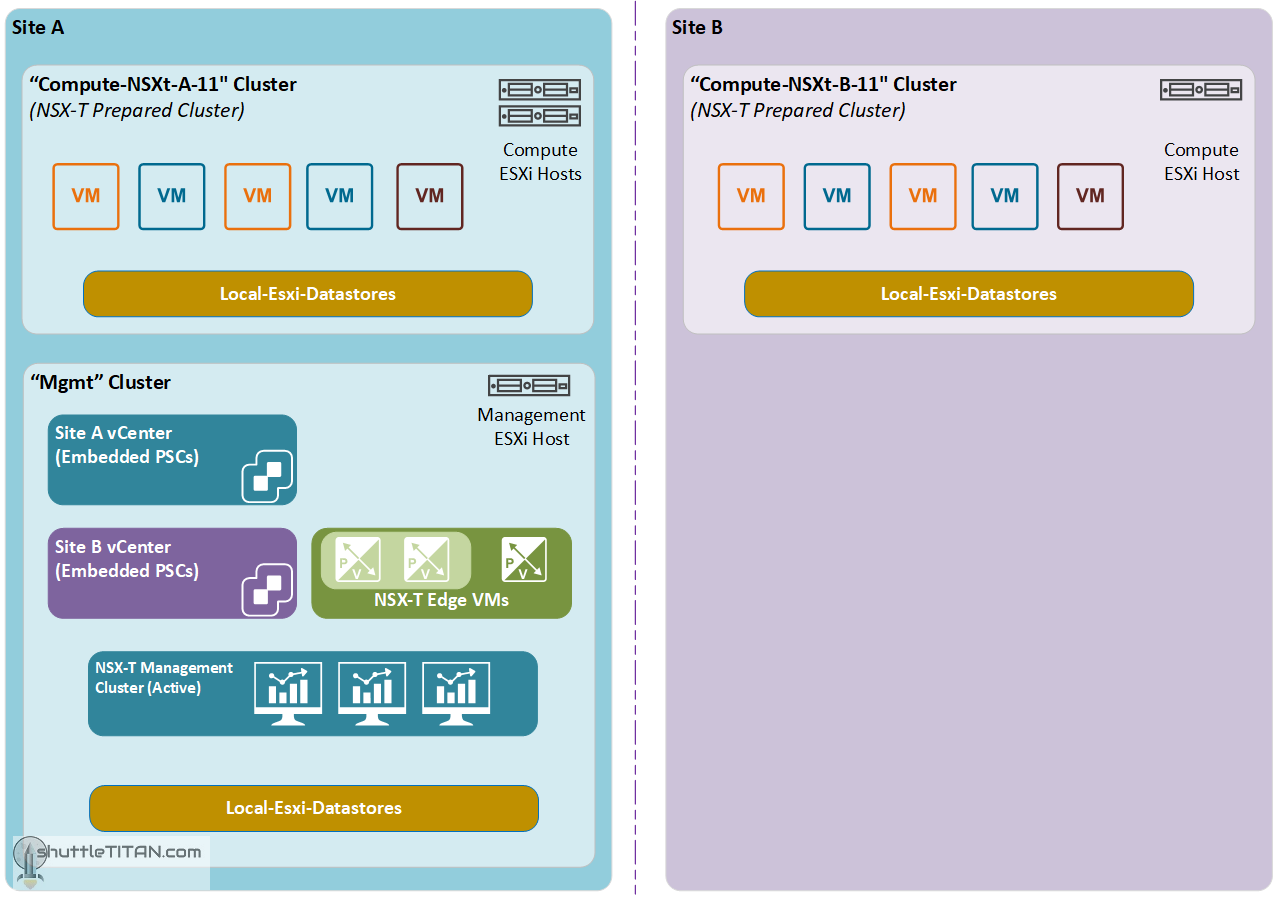
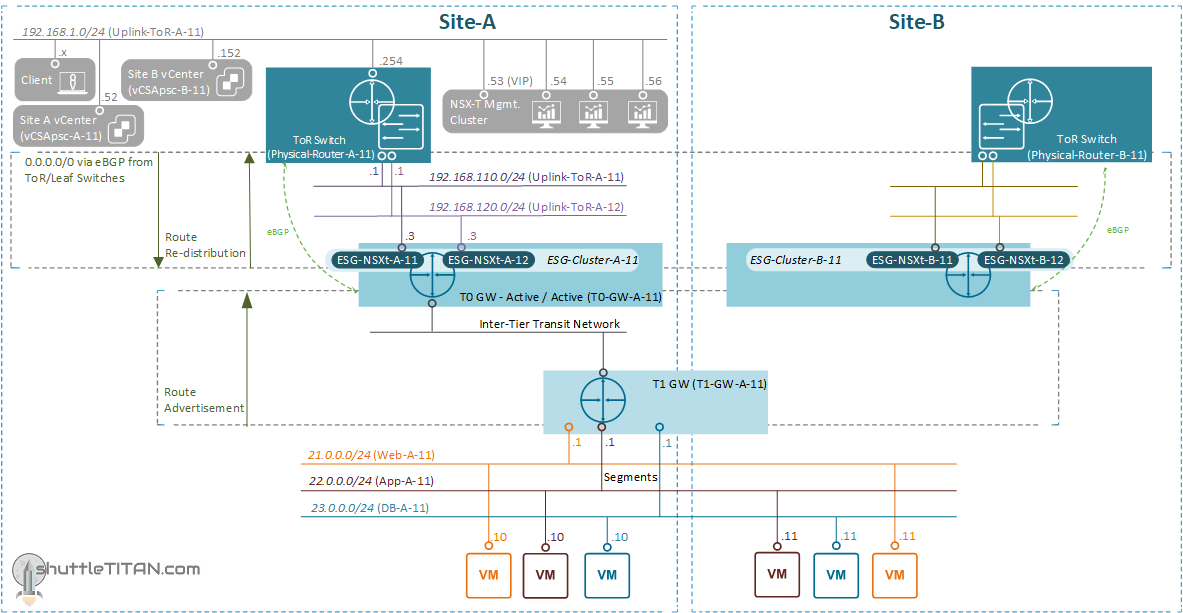
Hello Varun
Your excellent post series really help a lot on my NSX-t journey.
Is there any design consideration to use 2 different subnets (PG-ToR-A11 and PG-ToR-A12) for edge external links?
Hi Lin,
Thanks for reading and am glad to hear it helped your journey 🙂
I used two different subnets as illustration for this blog series which is preferred in case of two ToR switches – I have explained it in Step 18.
Hope this helps.
Can I just say that this is an impressive blog series and really helped me get my head around NSX-T, having been used to running NSX-V for so a long time.
Thanks Gavin, I am glad that it has been informative ☺️
Hello Varun, I’m just starting with NSX, do you recommend to start by learning NSX-V or NSX-T?
Thanks!!!
Hi Limb,
I would advocate both NSX-V and NSX-T at this point in time but the latter is the future where many customers are already and would be migrating to. If you are beginning fresh, NSX-T would be ideal but if you work in an environment where NSX-V is already in place, then the conceptual knowledge of NSX-V would be handy and you are more likely to gain hands on experience to prepare you for gradually moving on to NSX-T.
Good luck!
Great advice Varun thanks!!!