I recently faced an issue – with not being able to access vCenter (v7 Update 1) appliance, after a successful motherboard upgrade. The observed errors were as below:
————————————————————————————————
1. Accessing vCenter GUI – “No healthy upstream”
2. Starting “vCenter server (vmware-vpxd) service” would fail straight away – “An error occurred while starting service ‘vpxd’”
3. Jumping to the vCenter login page by using bookmark (URL) saved before – “[400] An error occurred while sending an authentication request to the vCenter Single Sign-On server – An error occurred when processing the metadata during vCenter Single Sign-On setup – Failed to connect to VMware Lookup Service https://:443/lookupservice/sdk – SSL certificate verification failed.”
Ok, the last error was misleading, as I knew that I had not changed any certificates and therefore I isolated it, also I was able to resolve FQDNs from vCenter successfully, implying that the DNS was working.
After spending a few hours troubleshooting, restarting the appliance, monitoring logs and googling – I could not find anything concrete for me to dig further, until I noticed the vCenter had time travelled!! in the future i.e. year 2026, despite being setup to sync time with the ESXi host (where the time was correct):
vCenter Time
ESXi Host Time
My new motherboard came with a BIOS timestamp of the year 2014 (which I updated straight away) i.e. 6 years in the past but not in future that vCenter decided to jump to.
Anyhow, toggling the mode in “Synchronization Settings” to “disabled” and then back to “host” again – resolved the time sync issue, followed by successfully starting all vCenter services:
Hope this helps… and good luck!

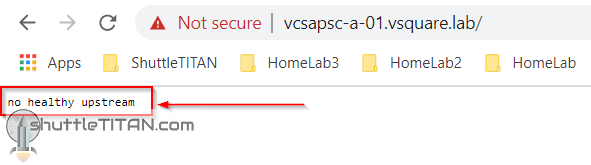
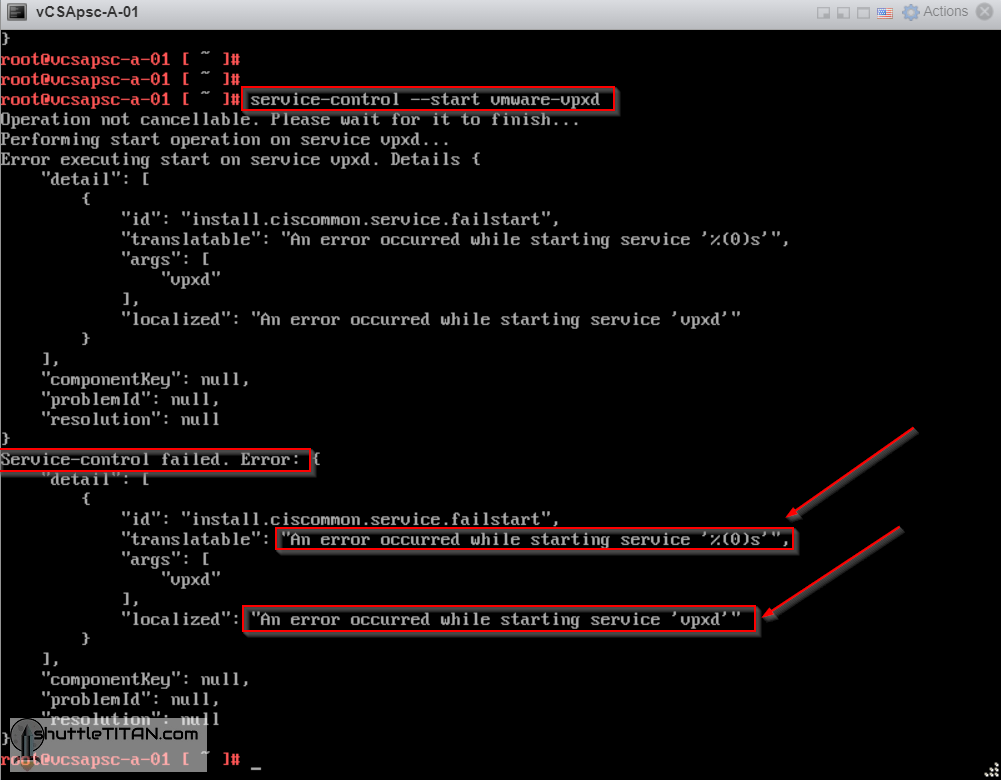
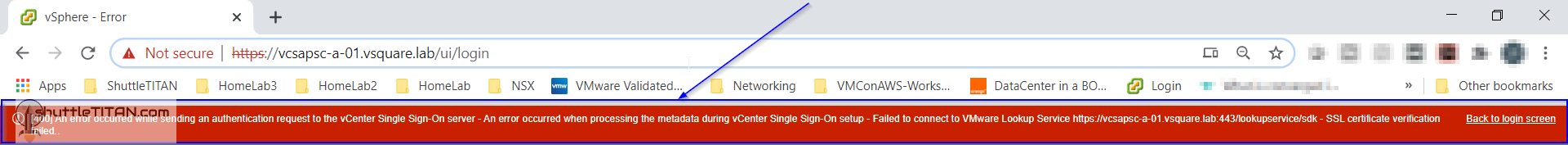
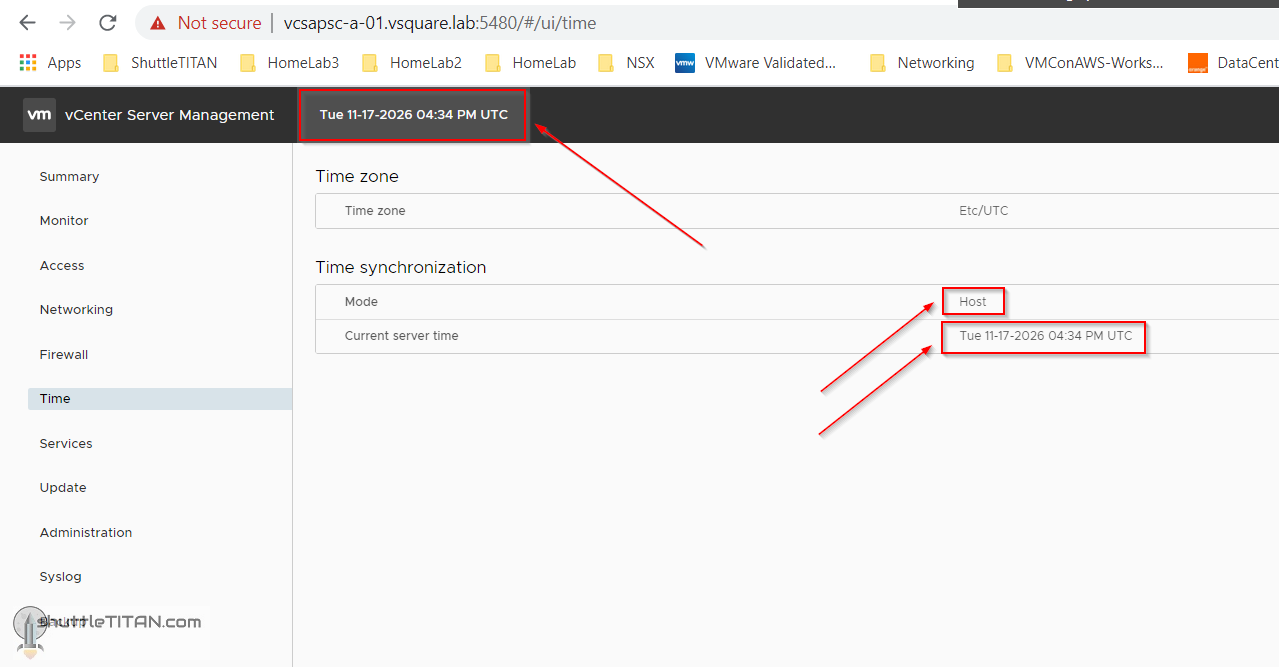
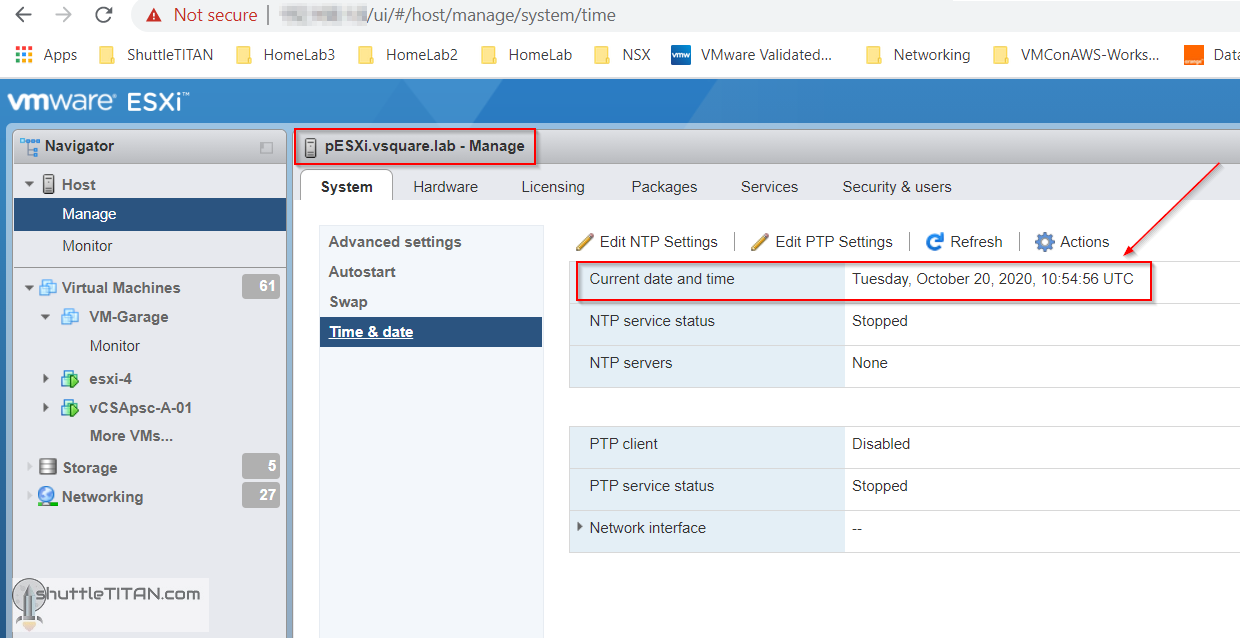
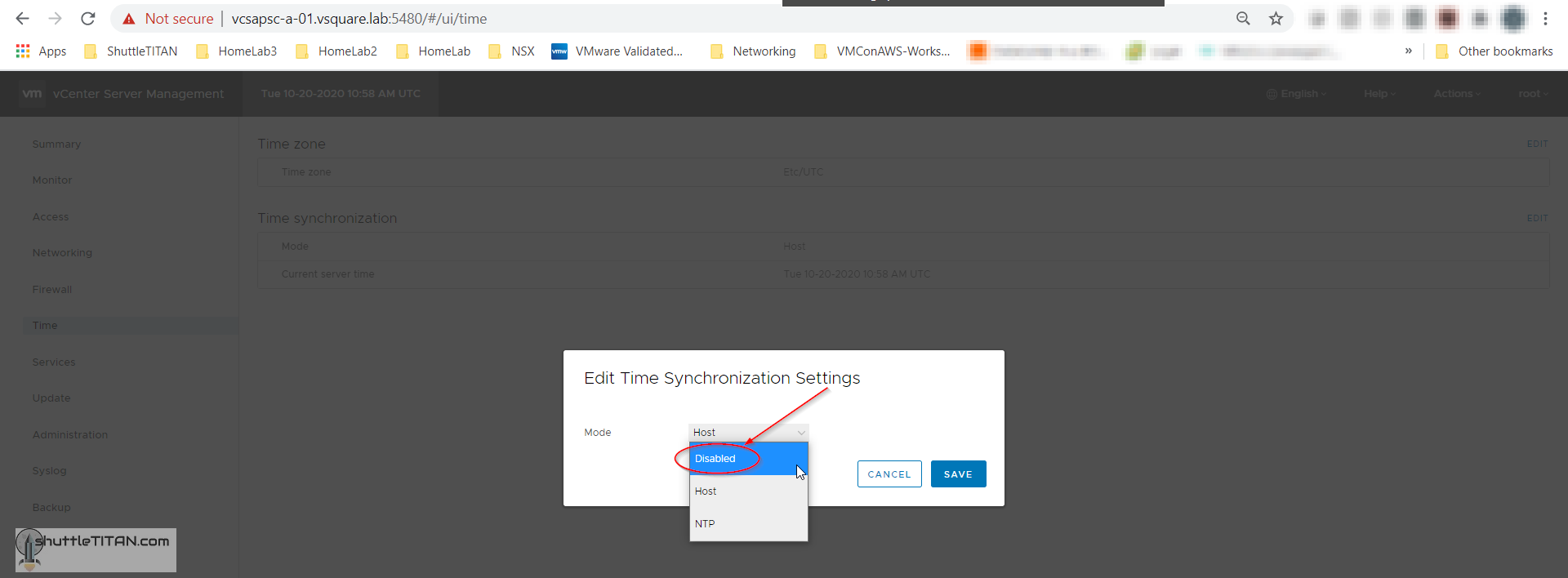
Thank you for your post. I was able to resolve my issue with the information provided here. My case was a bit different. I had changed the display/system timezone in vcenter and the issue started.
I resolved my issue by changing it back to UTC.
Thanks!
Hi, I looked around and applied many solutions until I found yours and it works
Thank you very much
awesome post! Correcting the BIOS time fixed my problem with VCSA services not starting. Thanks!!
Thanks a lot! It solved my problem. 🙂
Thanks a lot! It solved my problem.
service-control –start vmware-vpxd