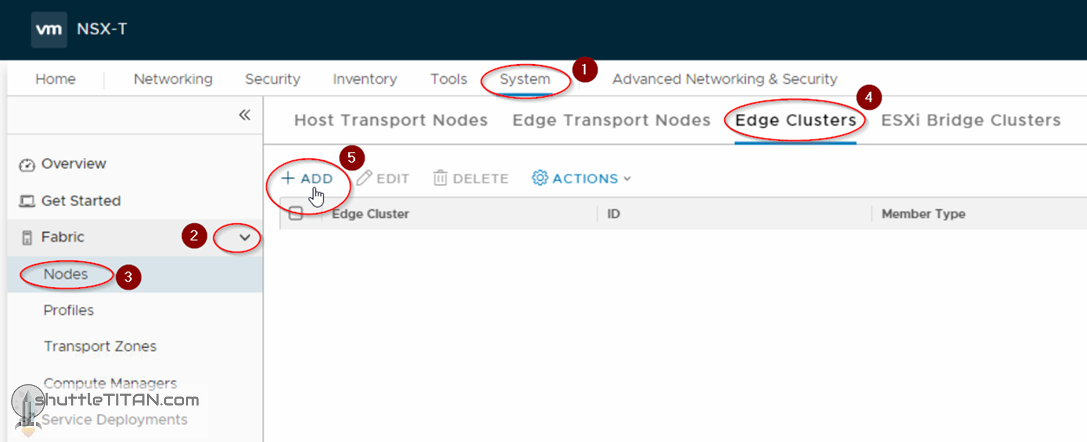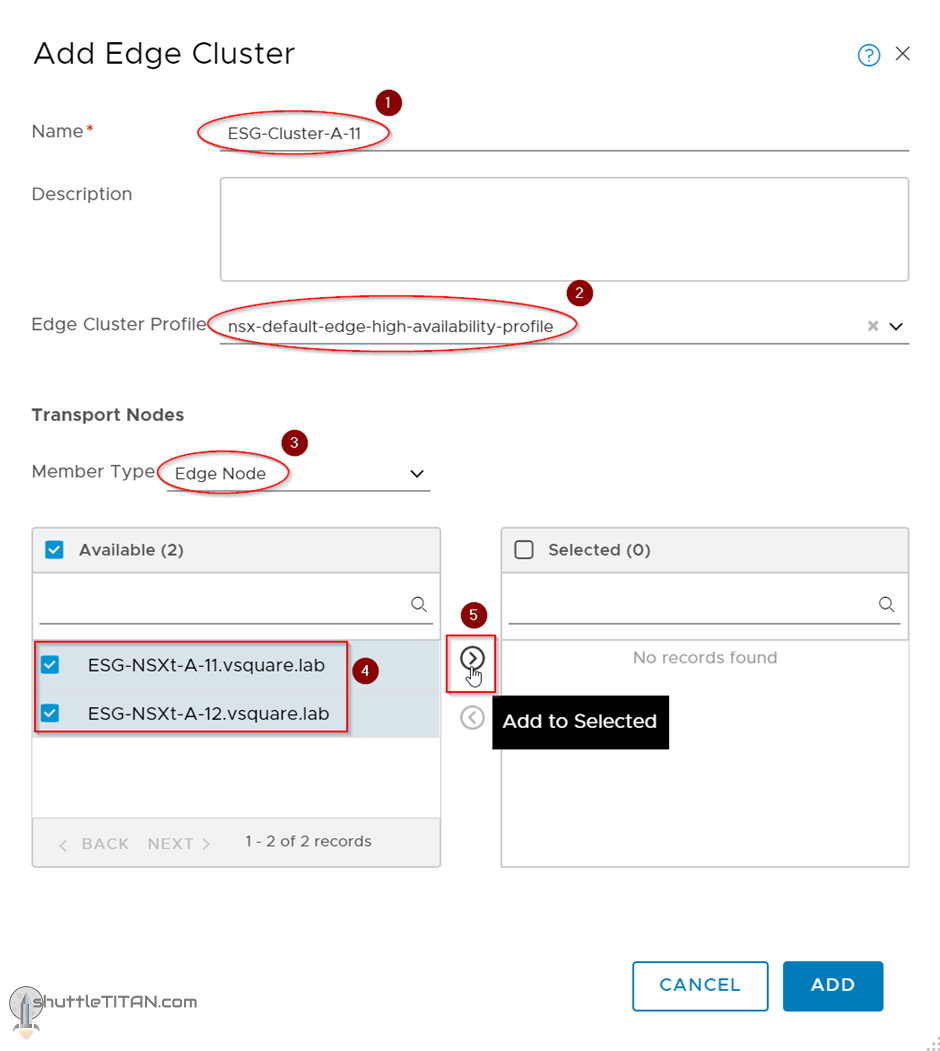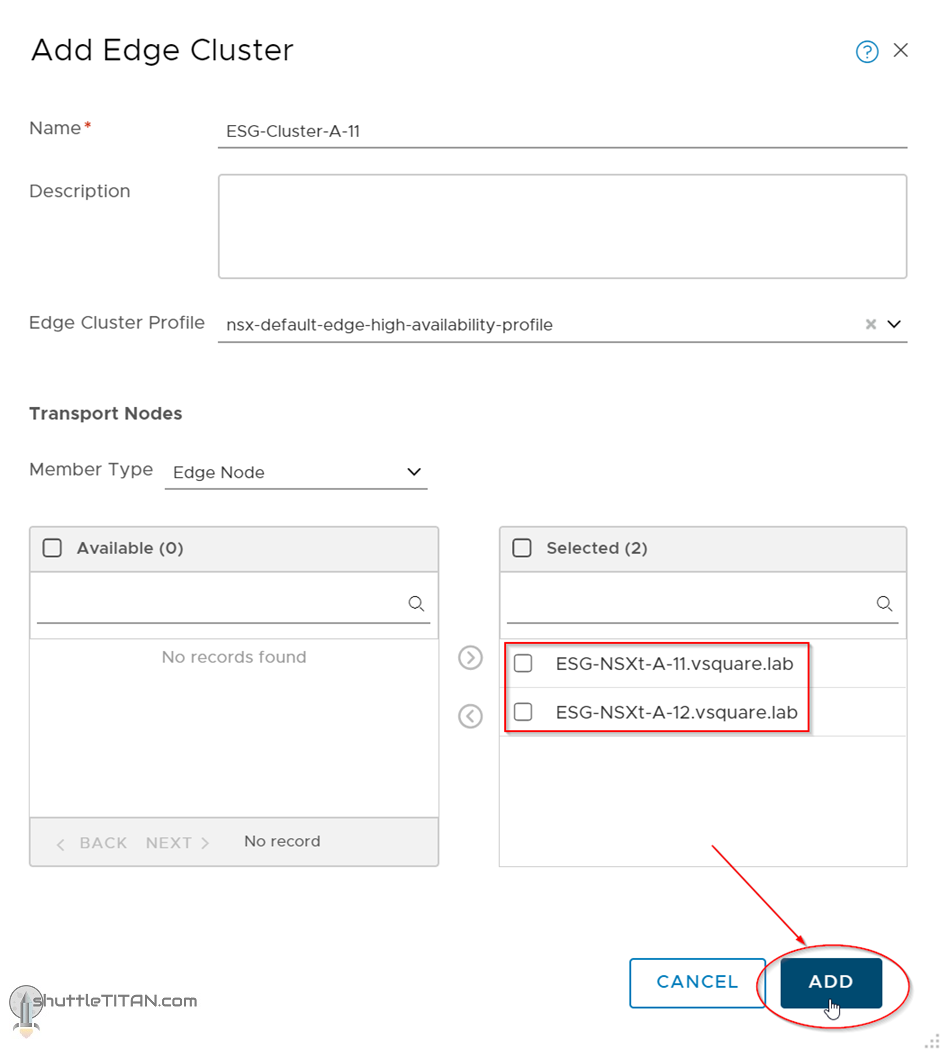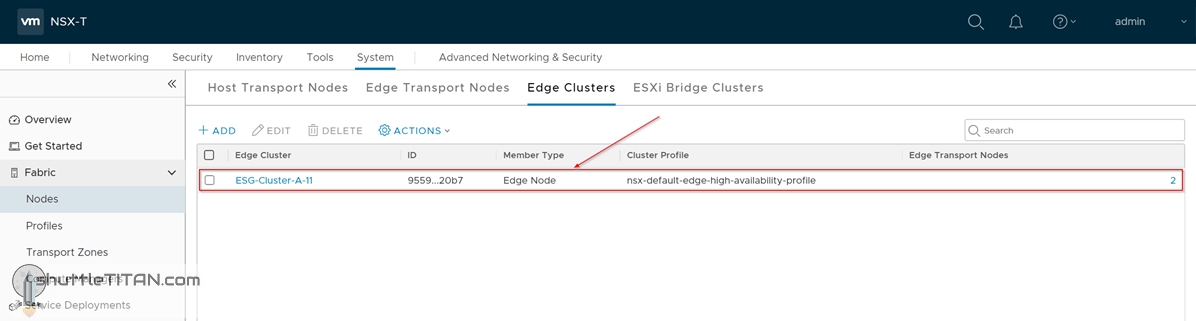The previous step, discussed the Edge Transport Nodes, its networking design and step-by-step instructions on how to configure one. This blog is the “Step 12” of the NSX-T Installation series, where we will discuss Edge Clusters, its scaling limitations and step-by-step instructions on how to configure one.
—————————————————————————————————————————————————–
But before we proceed, I would encourage you to briefly skim through my other blogs below, which you may find useful for this step:
- NSX-T Architecture (Revamped)for v2.4 and later
- Series Overview: Step 0 – High Level Design
- NSX-T Edge types, limitations and considerations before Install/Deployment
- Preceding Step (Pre-requisites):
Two Steps:
OR
If you are deploying this in your home lab or performing a PoC in a nested vSphere Environment, I would also suggest you have a quick glance of my blog Home Lab Setup – Nested ESXi Host’s networking for NSX-T.
——————————————————————————————————————————————————-
In order to make us of an NSX-T Edge Appliance i.e. the centralize services like NAT, DHCP, load balancer, etc. the Edge Appliance needs to be a member of an NSX-T Edge Cluster.
Scaling limitations of Edge Appliance and Edge Clusters:
| NSX-T v2.4 | NSX-T v2.5 | |
|---|---|---|
| Edge Clusters | 16 | 160 |
| Edge Nodes Per Cluster | 10 | 10 |
| System Wide Edge Nodes | 160 | 320 |
| Fast Path Physical NIC Ports per Bare Metal Edge Node | 8 | 8 |
With that let’s get started…
1. System -> Fabric -> Nodes -> Edge Clusters -> ADD:
2. Specify the name, “nsx-default-edge-high-availability-profile”, member type and select the Edge Appliance you would like to add and click right arrow:
Note: Select either the “Edge Node” from the “Member Type” drop-down menu or if the virtual machine is deployed in a public cloud environment, select Public Cloud Gateway.
3. Click ADD button
Once completed you will see the Edge Cluster created as below:
This concludes the straightforward process of creating an NSX-T Edge Cluster successfully.
If you have successfully followed all steps 1 – 12 of this NSX-T Installation series – Big Congratulations! you have now completed the setup of all components i.e. NSX-T Management Cluster, Host and Edge Transport Nodes.
I commend your efforts on spending valuable time, in getting your hands dirty with NSX-T Datacenter 😊. Let’s now proceed ahead with the next blog in this series Step 13 – Create T1 (Tier-1) Gateway, from there on we will focus on building the logical network topology that I alluded to in Step 0 – High Level Design.