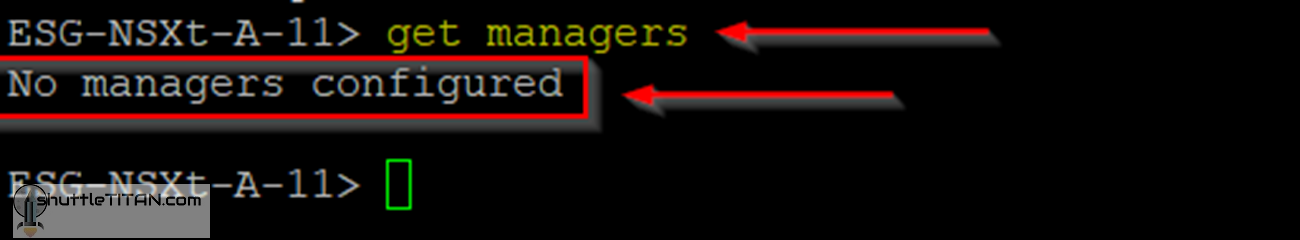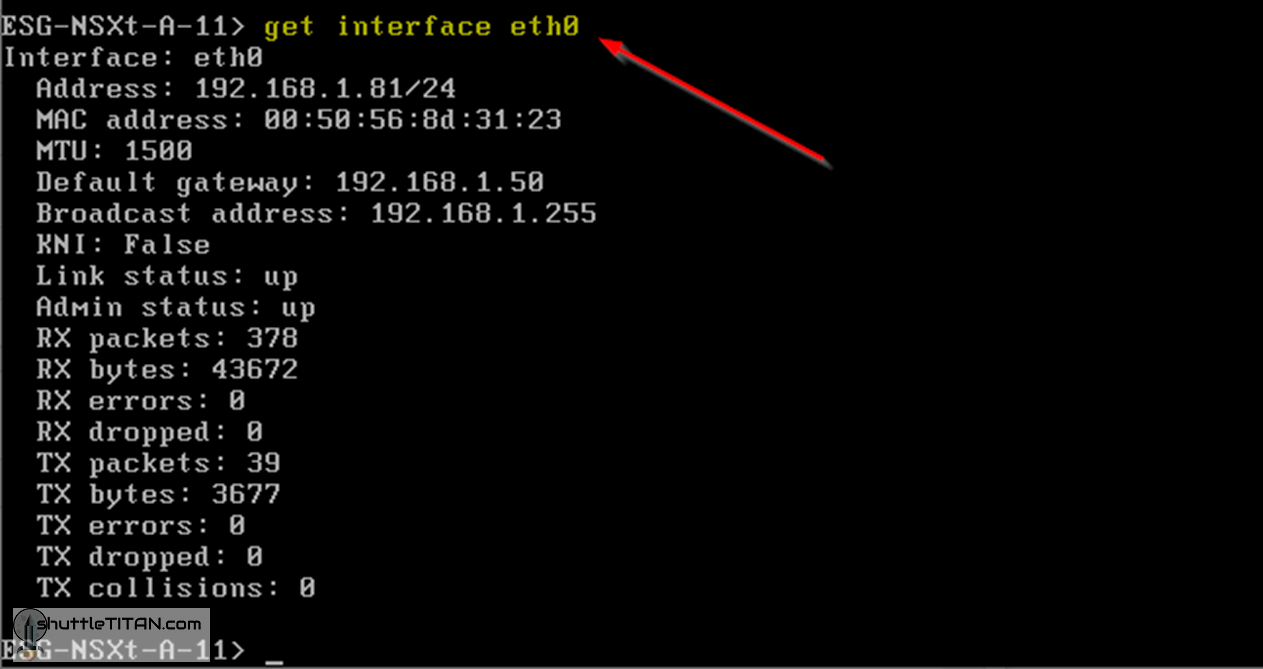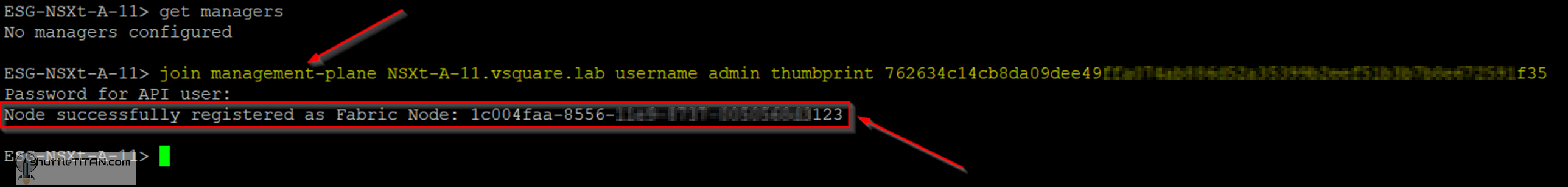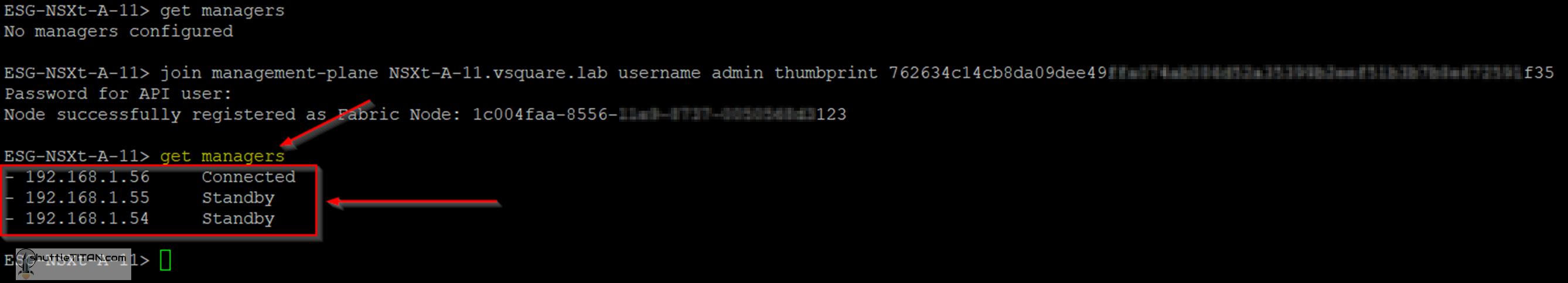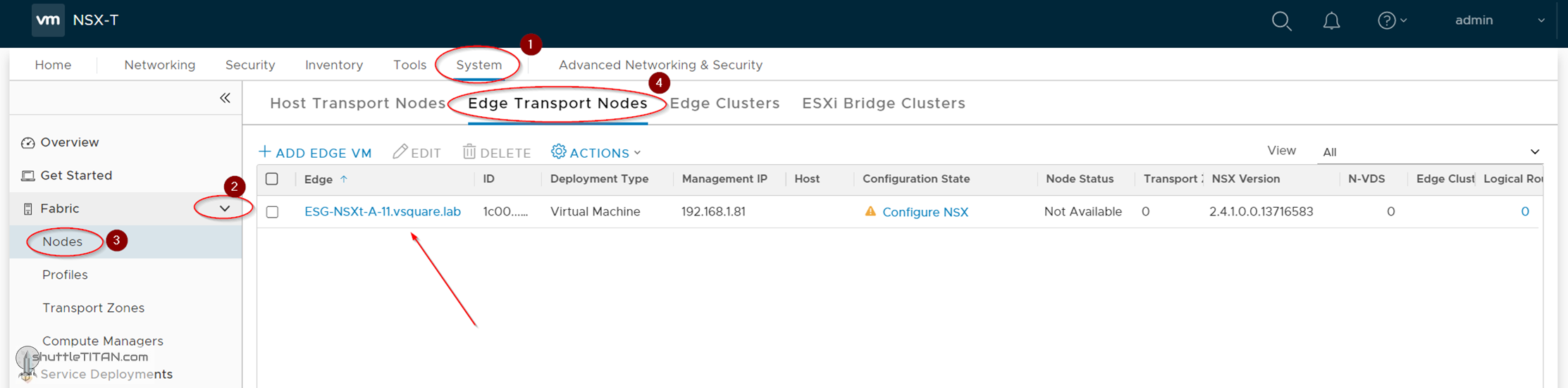There are different options to Install/Deploy NSX-T Edge Appliance i.e. from UI or CLI, VM type or on Bare Metal server. The command line options have a manual step to join the NSX-T Edge Appliance to the management plane but one of the two deployment options i.e. Install NSX-T Edge VM on ESXi using vSphere UI (Step 10 – Option 1 in the NSX-T Installation series) provides an optional step to join the NSX-T Edge Appliance to the Management plane.
After the NSX-T Edge OVF deployment from vSphere UI, you may not see the Edge Node in the NSX-T Manager UI. The first troubleshooting step you take is to run the command get managers on the NSX-T Edge Appliance, which return the message “No Managers configured”. This blog shows how to fix or join the NSX-T Edge Appliance to the Management Plane.
First, logon to the NSX-T Edge Appliance via “admin” and verify the network settings are correct by running the command below:
get interface eth0.<vlan_ID>
or
get interface eth0
Second, Identify the NSX-T Manager’s Thumbprint following the steps in Quick Tip: How to get the NSX-T Manager’s Thumbprint and Node UUID
Join the NSX-T Edge Appliance to the management-plane by running the command below:
join management-plane <NSX Manager FQDN> username admin thumbprint <thumbprint>
Enter the NSX-T Manager’s “admin” password, when prompted.
Run the get managers command again, you should now see the NSX Manager IPs as shown in screenshot below:
Logon to the NSX-T Manager UI. Click System -> Fabric -> Nodes -> Edge Transport Nodes, you will now see the Edge Appliance listed.