For various reasons you may need to get the NSX-T Manager’s thumbprint and Node UUID, e.g. joining the NSX EDGE VM to the management plane or for use in your automation scripts. This blog is another “quick tip” on how to get them via command line.
Log on to one of the NSX-T Manager nodes with “admin” credentials and run the following command to get the thumbprint:
get certificate api thumbprint
To get the NSX-T Manager Node UUID run the following command:
get cluster status
The screenshot above shows the thumbprint and the associated NSX-T Manager’s node UUID.
They can also be useful when deploying NSX-T EDGE VM via OVF Template deployment, which has an “optional” step to join the EDGE VM to the management plane automatically after deployment.

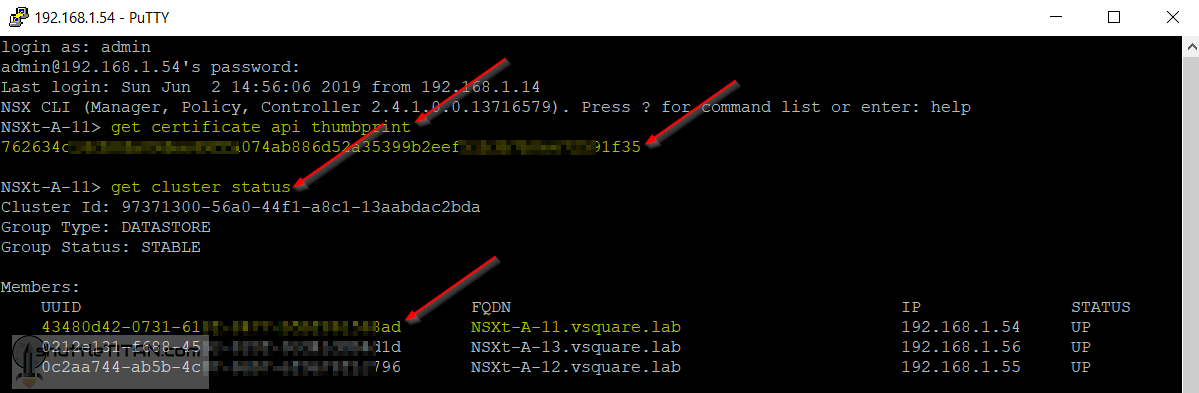
One comment