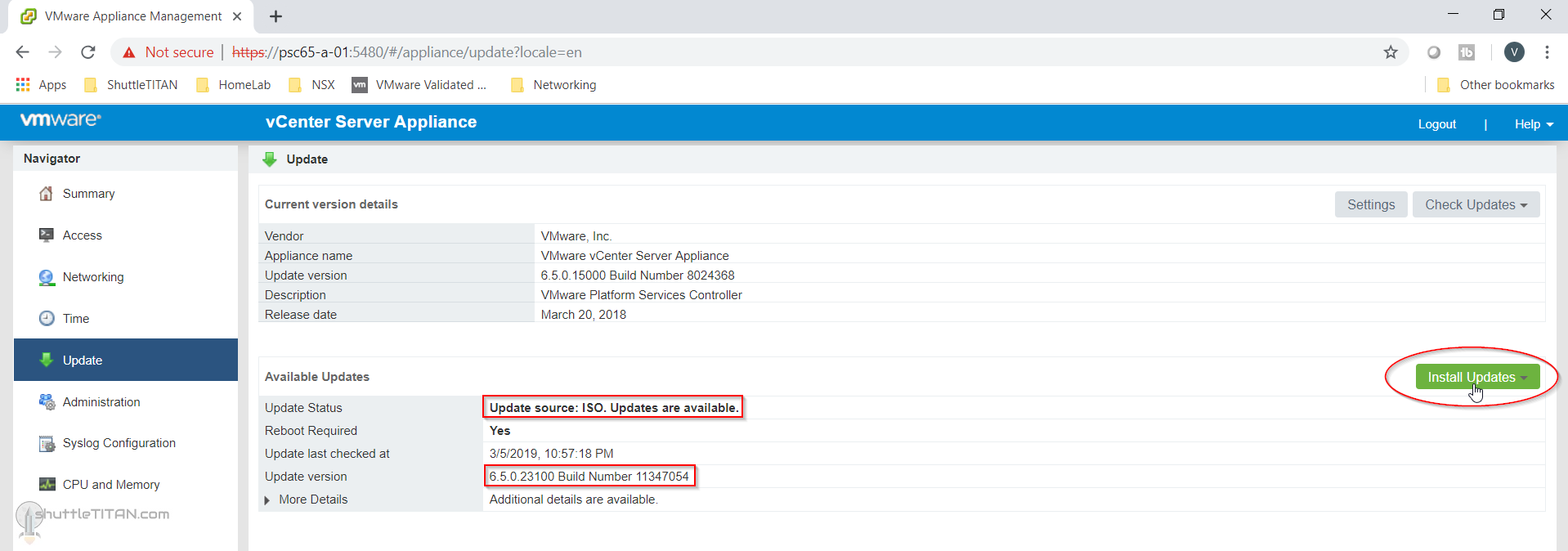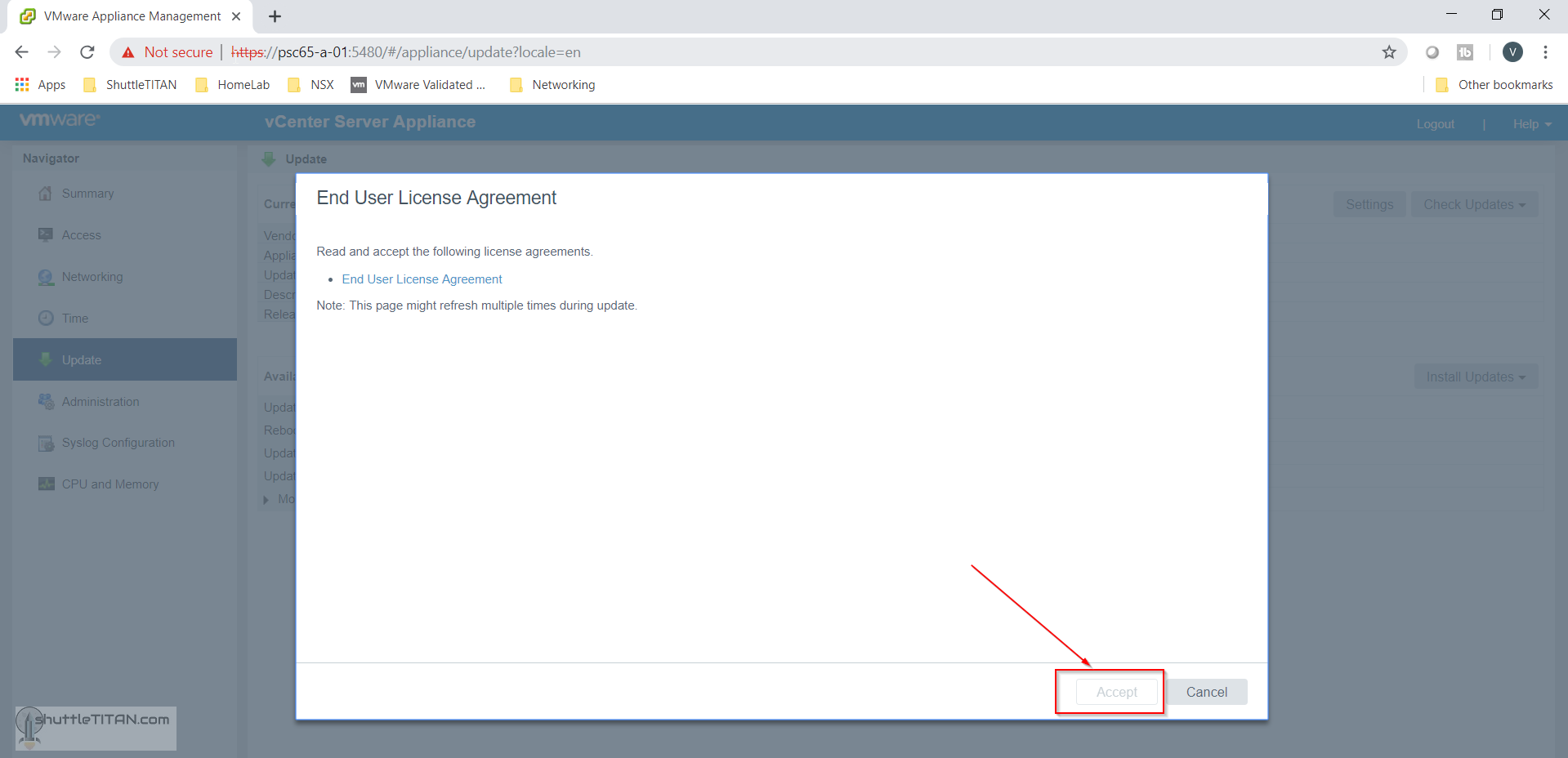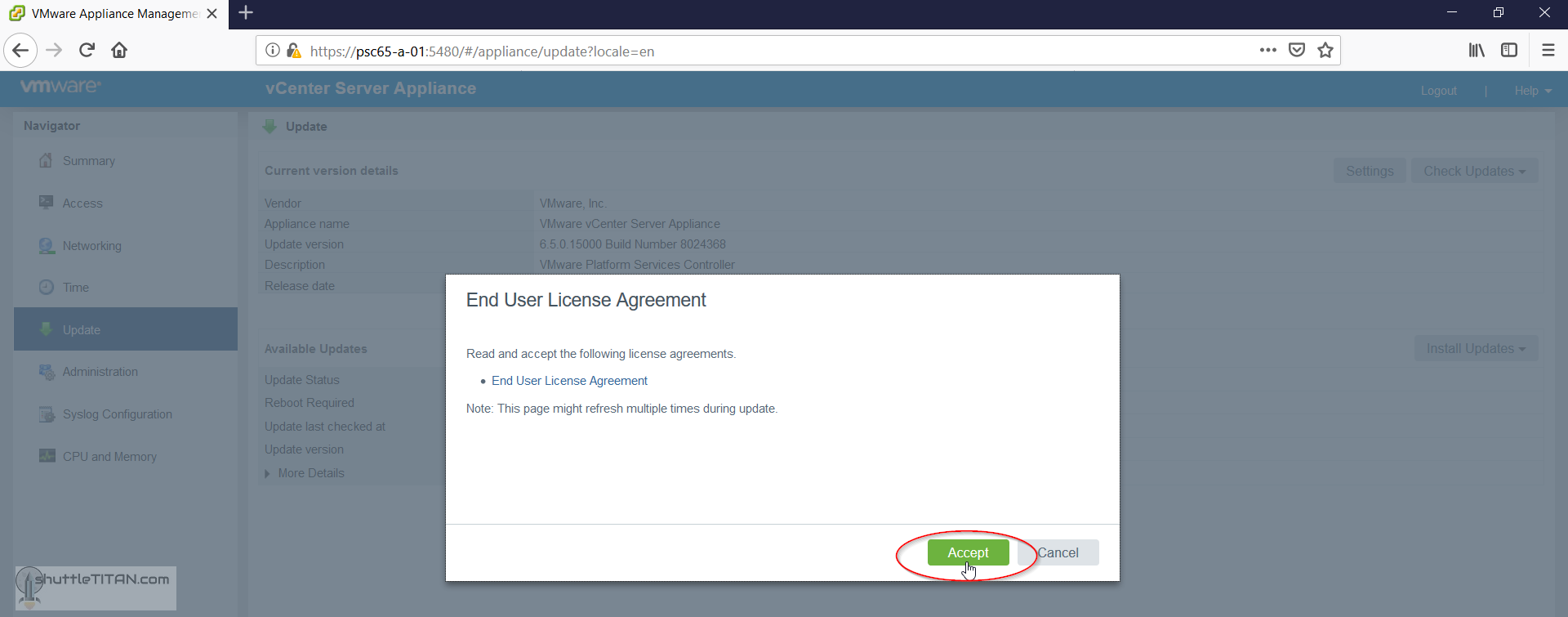In my previous blog post here, I shared one of the challenges to update vCenter v6.5 to v6.5 U2 in order to prepare the environment for NSX-T v2.4.
To know more about the preparation follow the link below:
Preparing the vSphere Infrastructure for NSX-T v2.4 Install/Upgrade
During the process of updating vCenter appliance from v6.5 U1g to v6.5 U2e via VAMI, I had a blocker where the EULA “Accept” button was greyed out – In this blog post we’ll learn a simple solution to this issue.
As you can see from the screenshot below the updates are available for the vCSA Appliance when you logon on the VAMI:
When I click the “Install Updates” button in the screenshot above, I receive the EULA but I am unable to click the “Accept button”
However, in the screenshot below the “Accept” button is available for use:
If you notice the screenshots carefully, the solution is simple – I switched the browser from Chrome to Firefox 😊
The browser versions I was using above were as follows:
- Chrome Version 72.0.3626.119
- Firefox Quantum 65.0.2