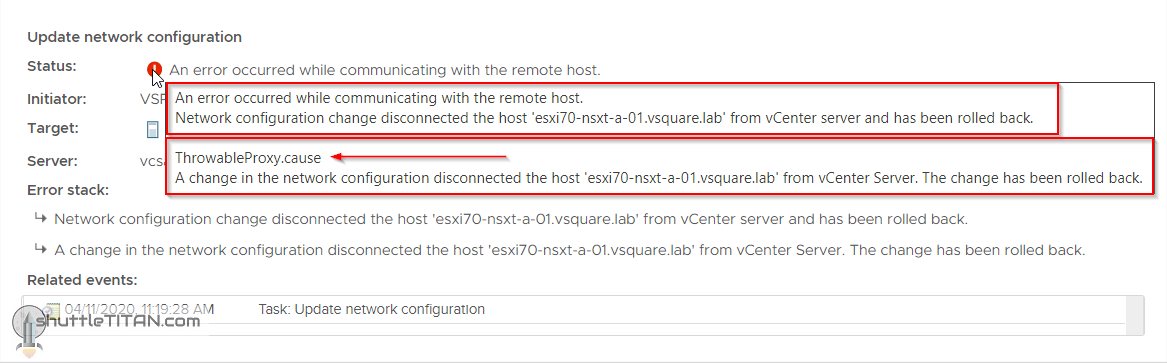I ran into an issue in my lab, where I was unable to migrate ESXi Hosts from vSphere Standard Switch (vSS) to vSphere Distributed Switch (vDS) and it took me a while to backtrack to understand the mistake and what may have been the cause. This blog will hopefully help someone in the same situation and help solve the problem.
Environment: ESXi v7.0, vCenter v7.0, vDS v7.0.
Description: ESXi Host(s) either loose connectivity or the network changes are rolled back when trying to migrate from vSS to vDS. The vSS has two active vmnics (pNICs) and the migration to vDS fails, even with a single vmnic migration.
Error: An error occurred while communicating with the remote host.
- Network Configuration change disconnected the host from vCenter server and has been rolled back.
- ThrowableProxy.cause
A change in the network configuration disconnected the host from vCenter Server. The change has been rolled back.
I run my lab in a nested environment and therefore have multiple versions of VMware products running simultaneously. I usually backup the configuration and restore from one to another, for a quick environment spin up. In this case, I backed up vDS v6.6 configuration from vCenter v6.7, restored it on vCenter v7.0 and upgraded the vDS to v7.0 – which should be fine as the backup/restore and upgrade process is supported and documented.
Cause: I manipulated the names of the DVuplink and the Portgroups before and after the upgrade to vDS 7.0.
Solution: Create a new vDS 7.0 from scratch – which worked fine and the migration of ESXi Hosts went smoothly.
I hope this quick solution helps someone in a similar situation.