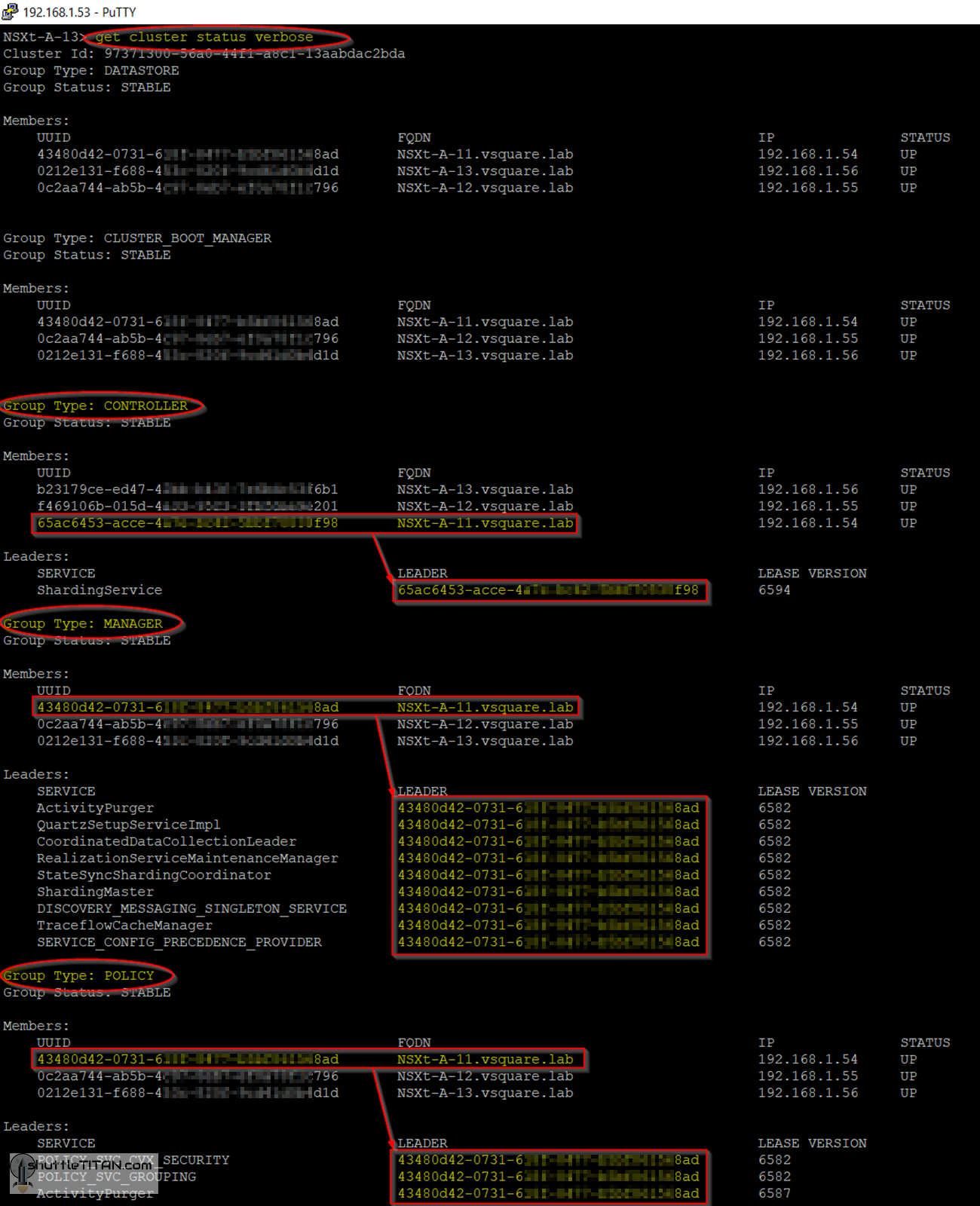The NSX-T Installation series – Step 4, showed the step-by-step instructions to configure “NSX-T Management Cluster Virtual IP” (VIP), how it works and its failure handling. This blog is a quick tip follow-up, which talks about “how to” identify the NSX-T Management Cluster leader node i.e. the node that has the ownership of the VIP:
- Logon to any NSX-T Manager node with admin credentials:
- Run the below command to get the cluster status
get cluster status verbose
Note:
- The UUID ending with f98 which is NSX-A-11.vsquare.lab is the leader for the Group Type “CONTROLLER”.
- The UUID ending with 8ad which is again NSX-A-11.vsquare.lab is the leader for the Group Type “Manager” and “Policy”.
For any further troubleshooting, Reverse Proxy logs at /var/log/proxy/reverse-proxy.log and cluster manager logs at /var/log/cbm/cbm.log can be referred.