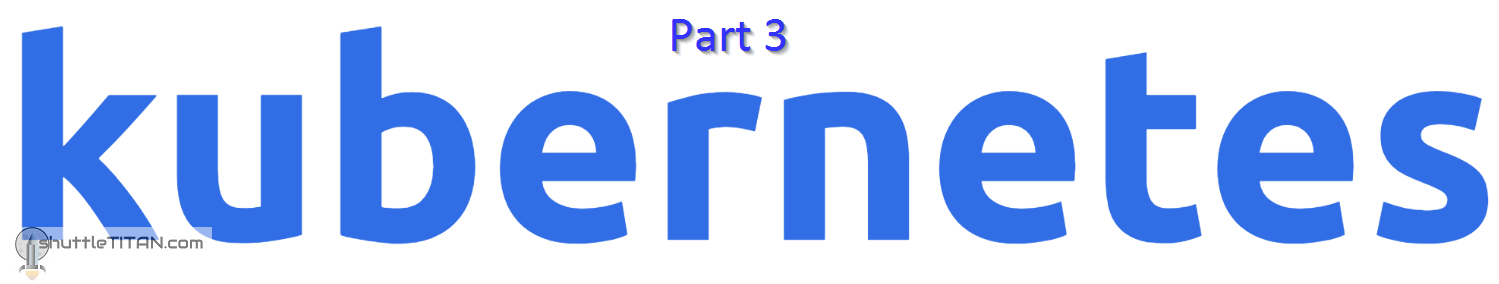——————————————————————————————————————————————————
For logical and consize context, I have split this top in three different blog post, feel free to navigate to the respective parts via the links below:
1. Kubernetes – Part 1: Why the need? Certifications (CKA, CKAD, CKS), pre-requisites, queries and motivation.
2. Kubernetes – Part 2: CKA and CKAD Exam, where to begin – documentation or courses?
3. Kubernetes – Part 3: CKA and CKAD exam preparation, approach, synopsis, tips and experience – this blog!
——————————————————————————————————————————————————
In the previous blog – Part 2, I shared some of the on-demand courses available on-line and the ones I shortlisted for my studies and the reasons why. In this part 3, I’ll share my exam study approach, synopsis and tips for the CKA and CKAD exams.
Let’s start with the approach:
Once you have shortlisted the course(s), then comes the time to prepare your approach. As this exam is completely lab based, problem solving scenario-based questions – all you can do for these exams is practice! (I cannot emphasise the word “practice” enough). The approach, I took was as follows:
- Completed the first course and the respective labs after each module.
- Completed the second course and the respective labs after each module (Ok that’s a lie, I may have skipped some that I was confident on
)
- Attempted the simulated practice exams in both course.
– I fell short of time, as I was referring the Kubernetes documentation too often (although I learned few more things that helped my understanding). - As all the module labs are not persistent in any on-demand course (because of the nature of online training and the lab environments created in the cloud temporarily), I deployed a “three node” Kubernetes cluster in my home lab – stay tuned for another blog series coming soon
).
- Re-did all module labs and simulated practice exams of each course TWICE!! (yeah that’s correct, also had a stop clock running on the side of my screen to know which questions I was taking more time).
- Bookmarked all Kubernetes online documentation, that I was referring in the practice labs and the ones I could potentially need.
– this is very useful and would absolutely recommend you do, as you are allowed to open one(1) additional tab in the browser during your exam.
Exam Synopsis:
- The exam is of 2 hours with approximately 17 questions to solve via command line interface.
- With the latest release Kubernetes, the exam is also updated (as of writing this blog, the exam is based on Kubernetes v1.20 running on Ubuntu).
- You are allowed to open one additional “Tab” in your browser to refer the official Kubernetes documentation i.e. anything under https://kubernetes.io/docs/
- Curriculum of the exams is kept up to date and is available on gihub here.
- The Exams costs US $300 (I used google chrome’s honey plugin and got the best discount applied automatically – no need to ask or find any coupons anywhere).
- At the time of writing this blog, CNCF/LF are also offering one free re-take of the exam.
- Once you purchase the exam, you must schedule the exam reservation date within 12 months of the purchase.
- You can take the exam online from the comfort of your home.
- The exam via available via PSI and is proctored i.e. recording of your desktop screens(s), yourself via your webcam and microphone will be done.
- You are allowed to use one(1) external monitor if you are using a laptop.
Tips from my exam experience:
- Don’t rely on creating yaml files from scratch (referring documentation), use “kubectl” command anywhere/everywhere you can. Except a few tasks, most can be accomplished via the “kubectl” cmdlet, and will help decrease your time per question.
- As mentioned in the “Exam Preparation Approach”, bookmark all documentation to have quicker access in the exam.
- Bookmark the Kubernetes cheat sheet too, which is under the Kubernetes official documentation and can be referred during the exam.
- This is time bound lab exam, don’t get stuck on questions, attempt the easier scoring ones first.
– If you think the question has multiple sub-tasks and it will require significant time – flag it and come back to it later.
– If you have attempted a question but did not receive the desired results, don’t spend too much time troubleshooting – flag it and come back later. - Check the time on your desktop (Windows or Mac) clock, when the invigilator states the instructions to begin the exam, as the exam does not have a timer going down, instead it has a progress bar from right to left (it becomes challenging in the end not knowing how much time is left) – maybe a feedback of service improvement to CNCF/LF.
- Use an external monitor if you have one – laptops are fine too but as the exam has multiple panes (see exam user interface here)– the more space you have the better it is for you to read the output of any command you type specially the ones with the flag “-o wide”.
– I used my laptop which had an integrated camera to show my room, under and over my desk before beginning the exam. After the invigilator was happy, I plugged in the UCB-C to connect my monitor (of course keeping the invigilator informed about what I was going to do).
- The exam is made available to “begin” 15 minutes before the scheduled time – make sure you get everything ready 20 minutes before i.e. restart you system, close all un-necessary apps, etc. as it can sometimes take more than 15 minutes for the invigilator to validate your environment and explain the rules and policies.
I took a few exams last year, mostly via PearsonVUE. Majority of them, I was able to register and take the same day (even with an hour’s time of registration/payment). However, these CNCF/LF exams cannot be taken the same day and requires 24 hours lead time for you to pick a timeslot – keep that in mind as I was a bit bugged down, when I was scheduling the exam getting to know that I had to wait another 24 hours!
Well, that’s it – hope it helps, good luck! and let me know your experience.
Stay tuned for a new blog series on setting up a Kubernetes cluster – coming soon