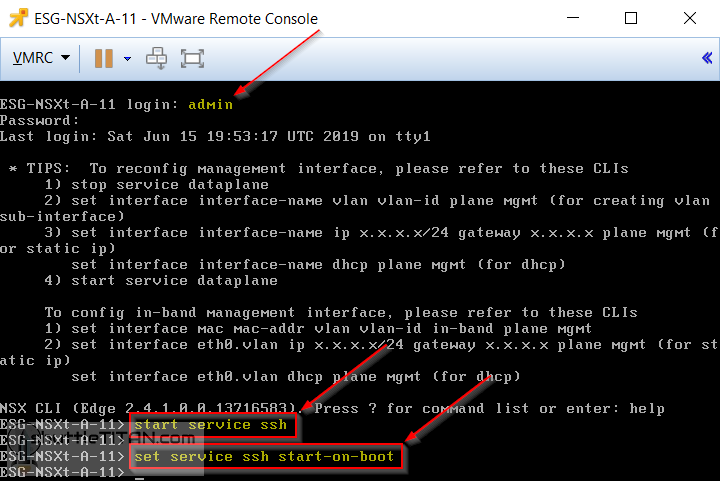This blog is a quick tip, on how to enable/disable a service e.g. SSH on NSX-T EDGE VM. Unlike NSX-V Edge Service Gateway which lets you enable SSH from the UI, for NSX-T EDGE VM you need to enable it from command line using the command below:
start service ssh
However, starting the SSH service does not persists on reboots/power cycles. To enable the service to start on boot, you would first need to login with “admin” credentials, and enter the following command:
set service ssh start-on-boot
Note: The command does not have a response if it runs successfully.
You could also use the same command for SNMP as below:
set service snmp start-on-boot
To disable/remove the service to start on boot, use the “clear” command as below:
clear service ssh start-on-boot
Or
clear service snmp start-on-boot