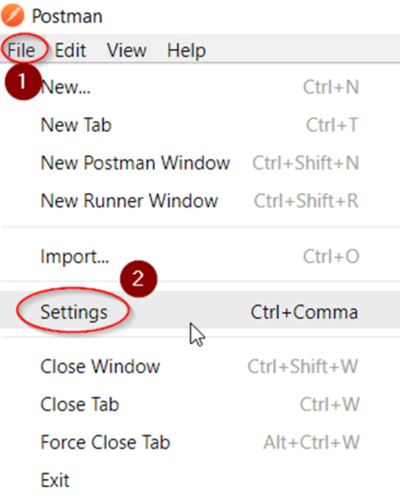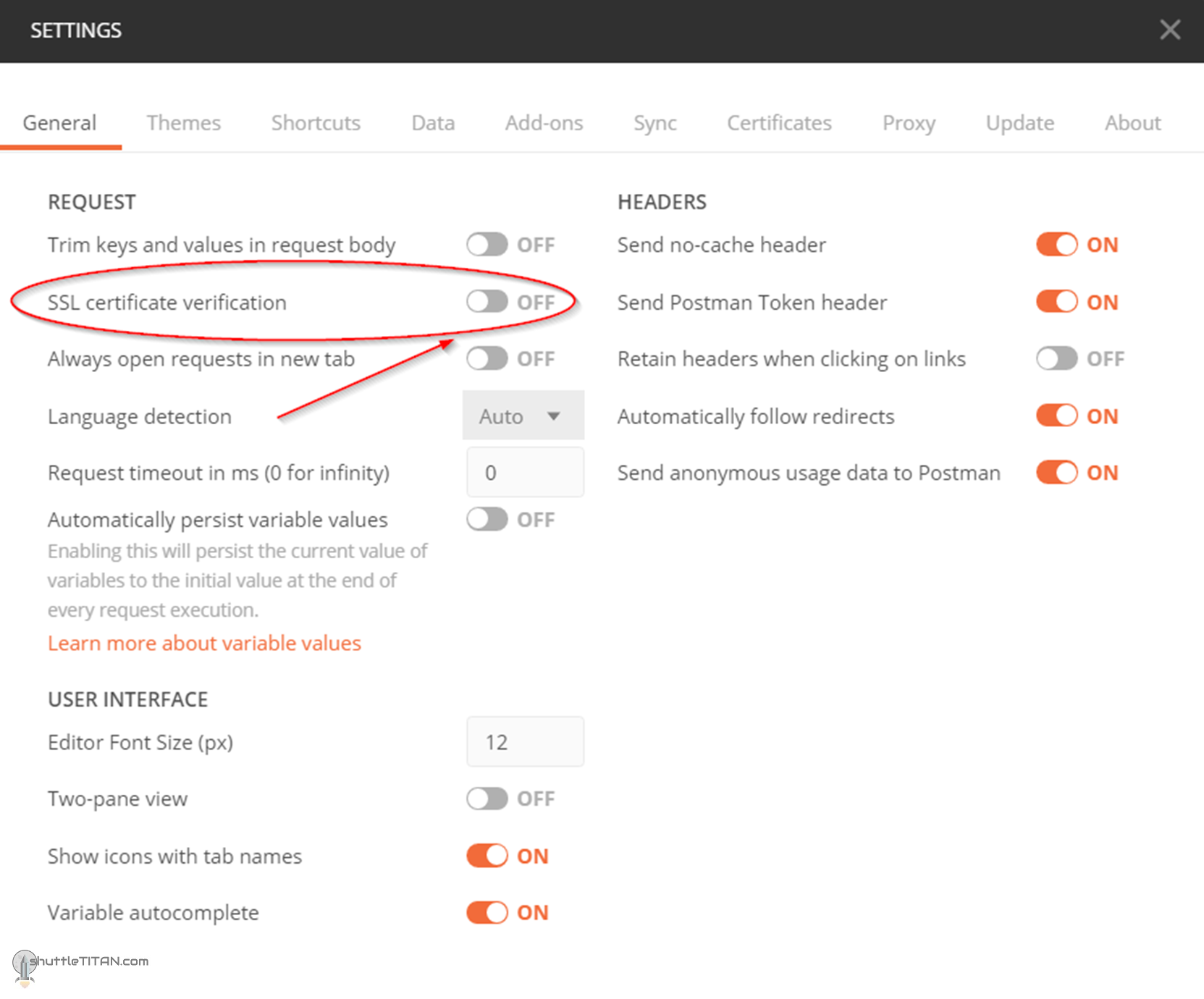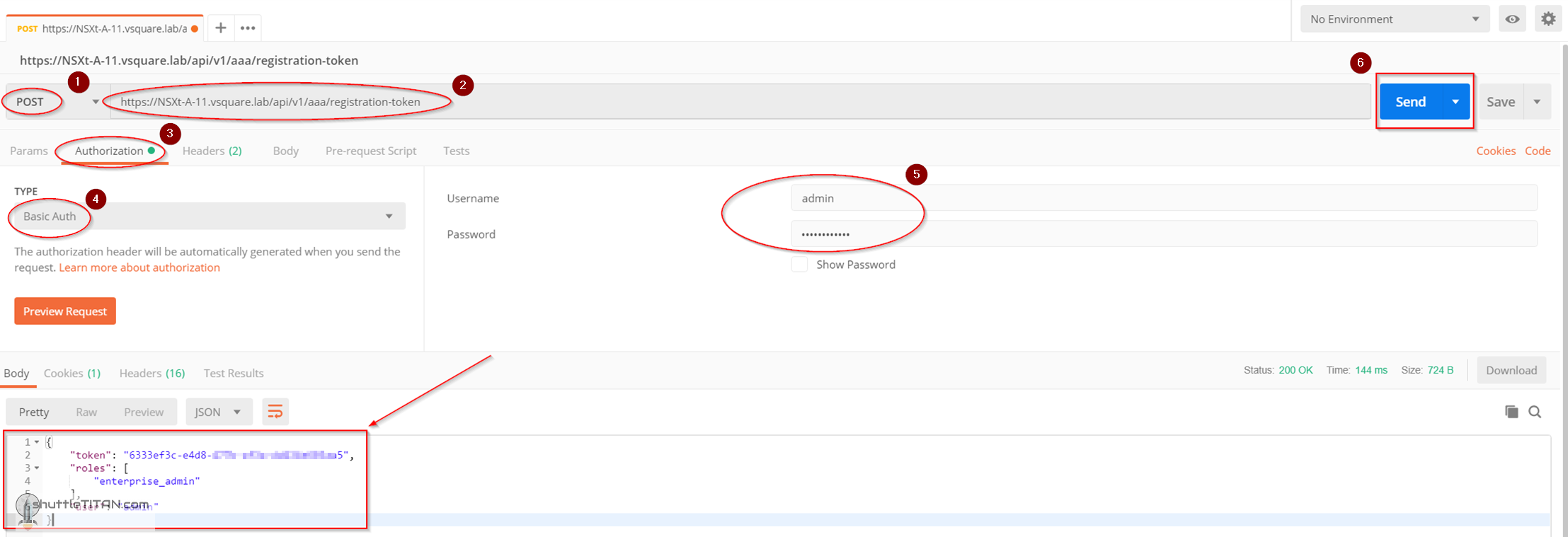For different reasons, you may need to generate a registration token on the NSX-T Manager e.g. to register the NSX EDGE VM to the management plane during installation or for use in your automation scripts. This blog is another “quick tip” on how to create one via a REST Client.
1. Download and install any REST Client, I am using Postman.
2. Click File -> Settings
3. Turn OFF “SSL certification verification” (required if you are using the default certificates on NSX-T Manager):
4. Select POST, enter the URL (https://< NSX-T Manager FQDN >/api/v1/aaa/registration-token),
Click Authorization -> Select “Basic Auth”, enter the “admin” credentials and Click Send:
That’s it for this quick tip, hope it helps 🙂