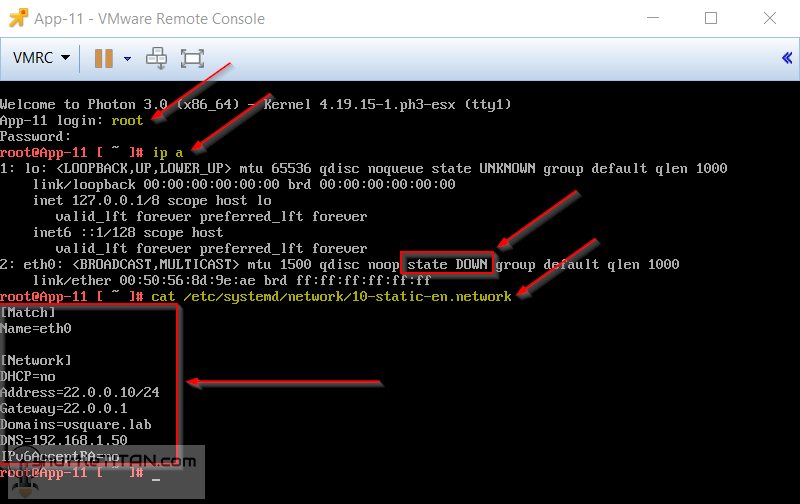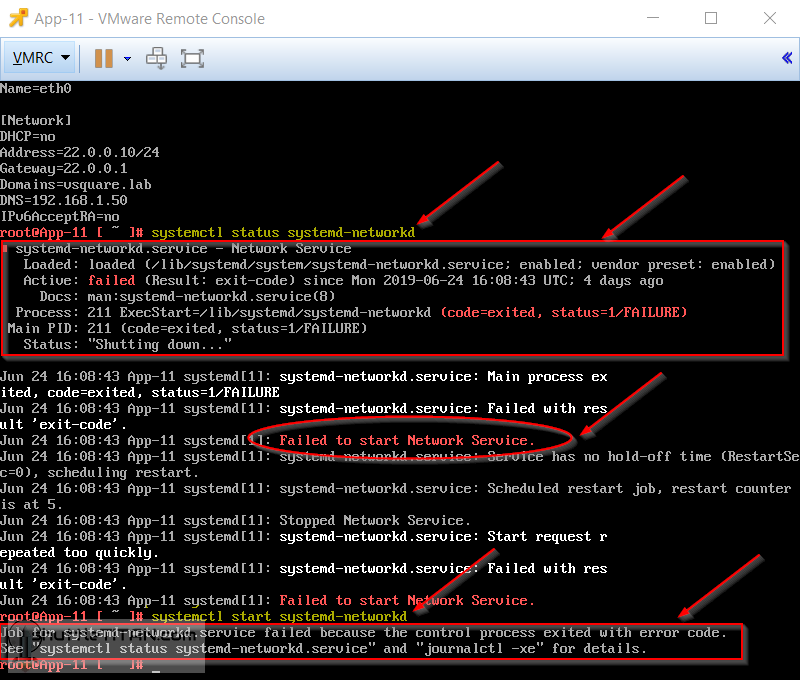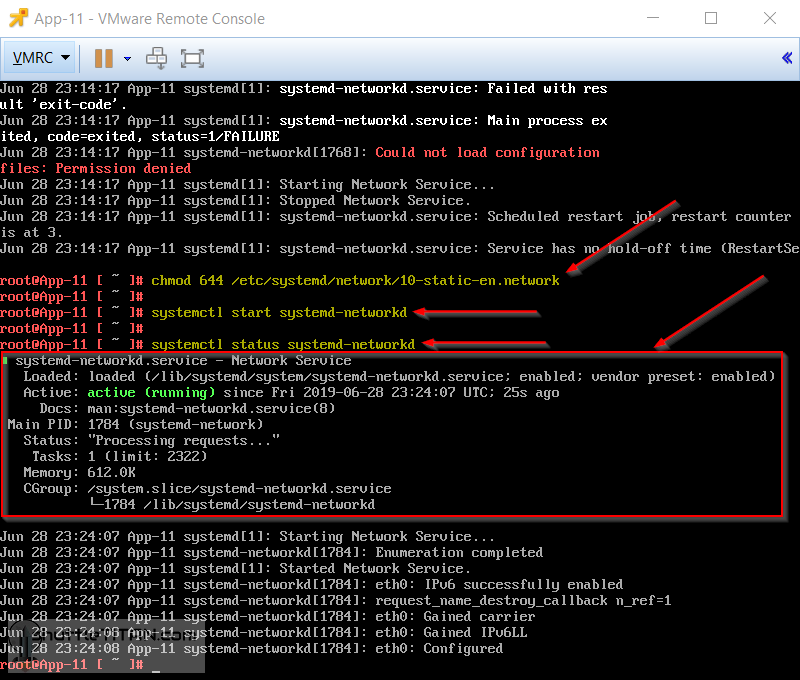After setting up the static network configuration on a newly deployed Photon OS 3.0 VM, the “ip a” command displays eth0 “state down”. The “systemd-networkd” service does not start, and the status shows the error “Failed to start Network Service”. If you query with “journalctl” command, you see the error message “Could not load configuration files: Permission denied”.
This blog talks about the resolve but before we do, let’s take a look at the state of the Photon OS and the associated error messages:
- The screenshot below shows the output of the “ip a” command and the contents of the network configuration file:
- The “systemd-networkd” status and start errors/output below:
- Below is the output of the “journalctl -r” command which displays the journal entries of the “systemd” in reverse order:
This issue arises, when the new network configuration file is created with the “root” user without the correct permissions. This results in networkd-systemd not able to parse and apply the settings and the network configuration file not being able to load.
Run the below command to set the new file’s mode bits to 644 as below, after which the system-networkd service will start successfully:
chmod 644 /etc/systemd/network/10-static-en.network
The “ip a” command will now show the eth0 with the correct IP address as specified in the network configuration file: