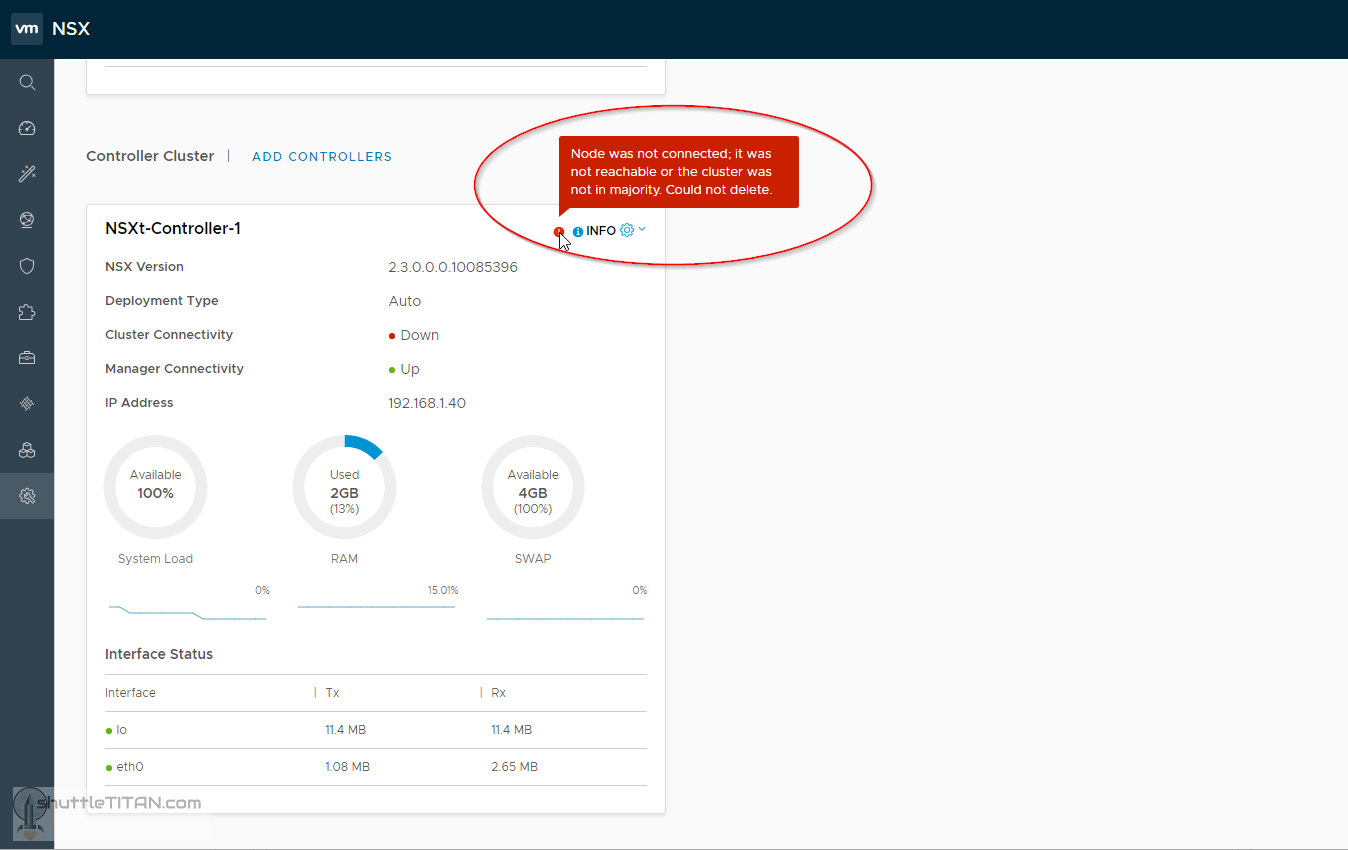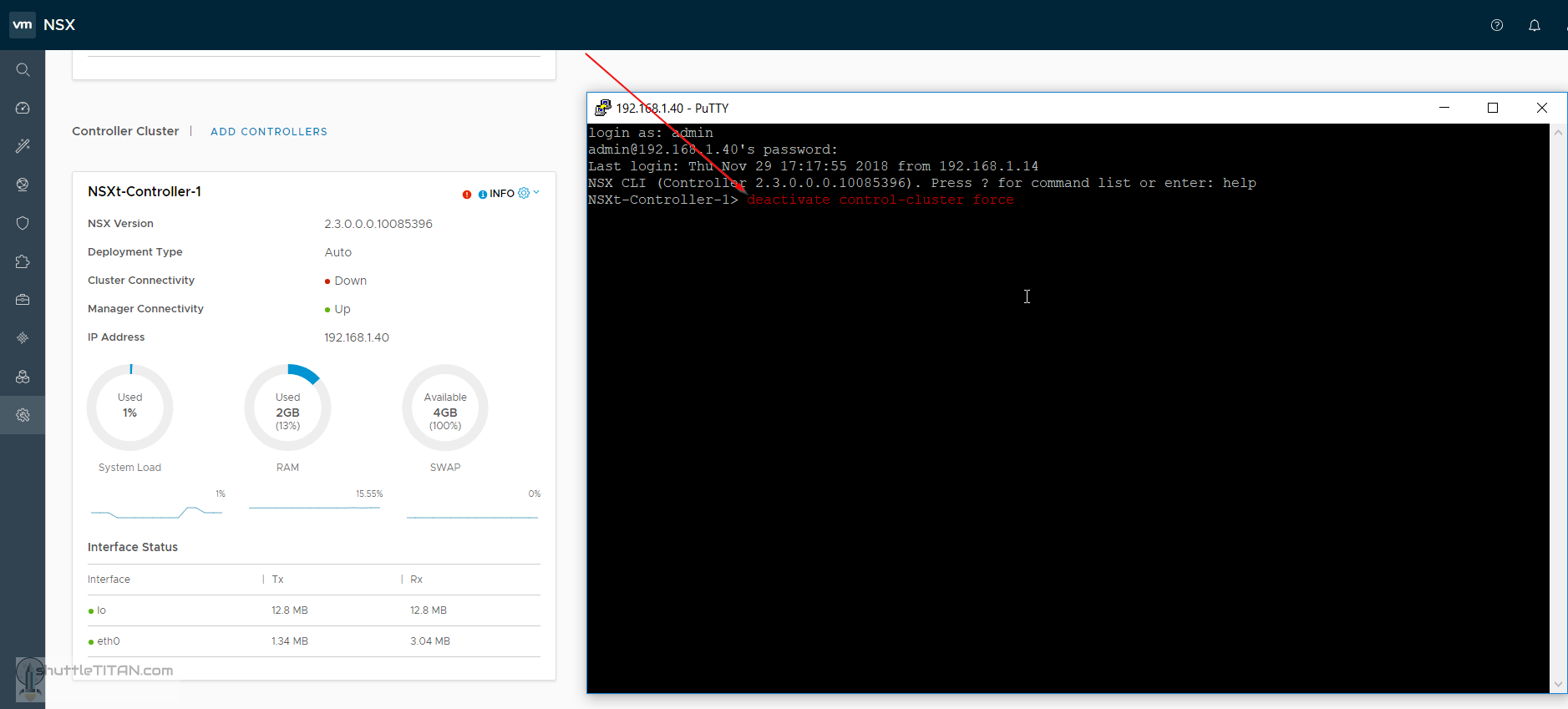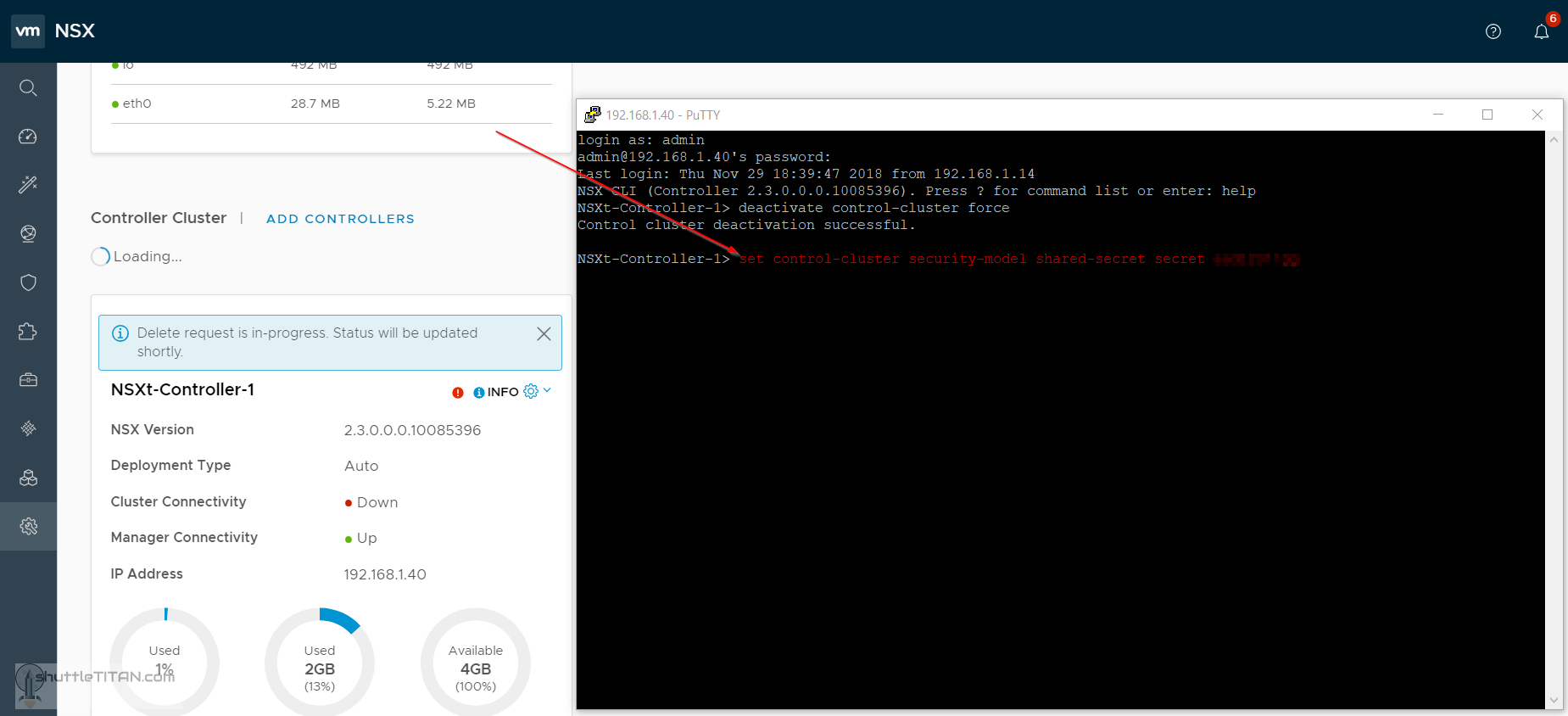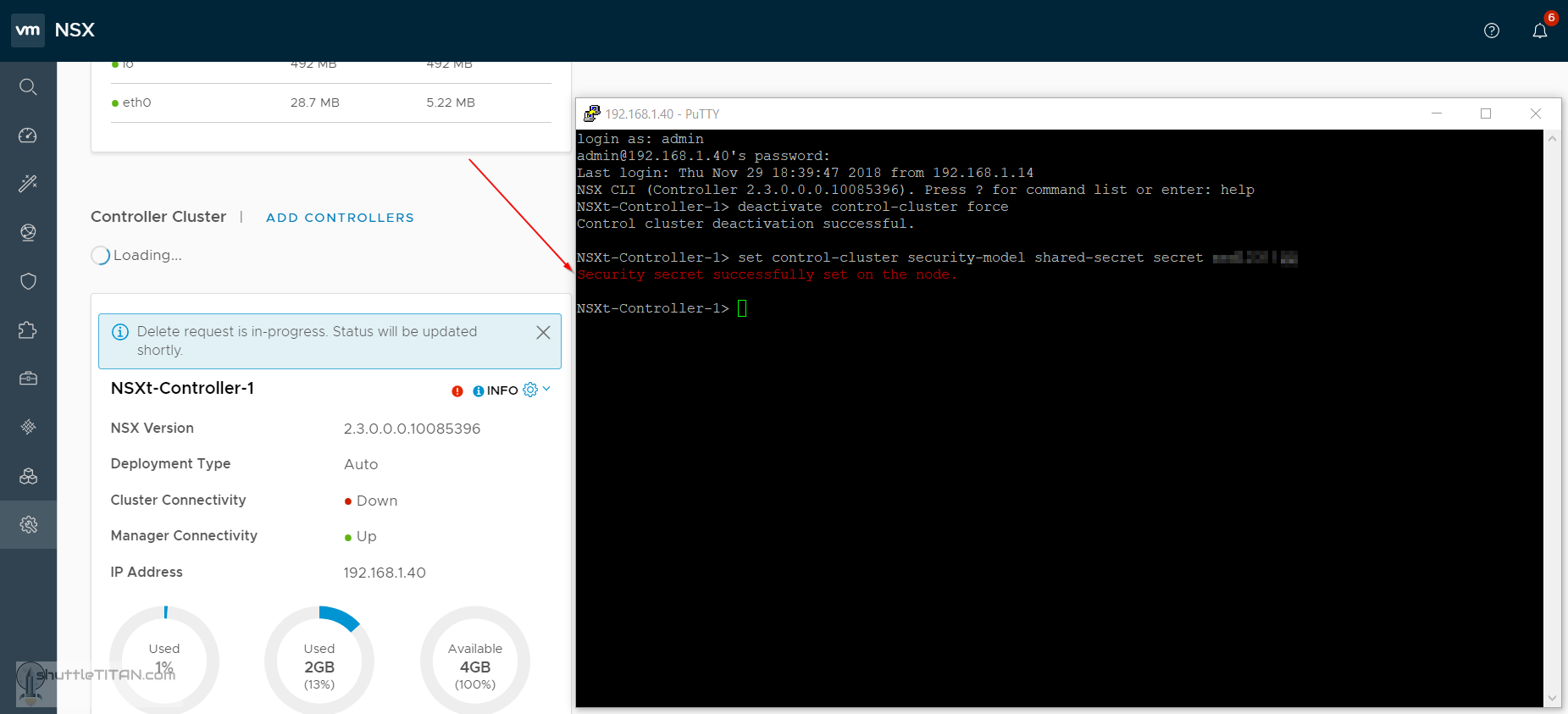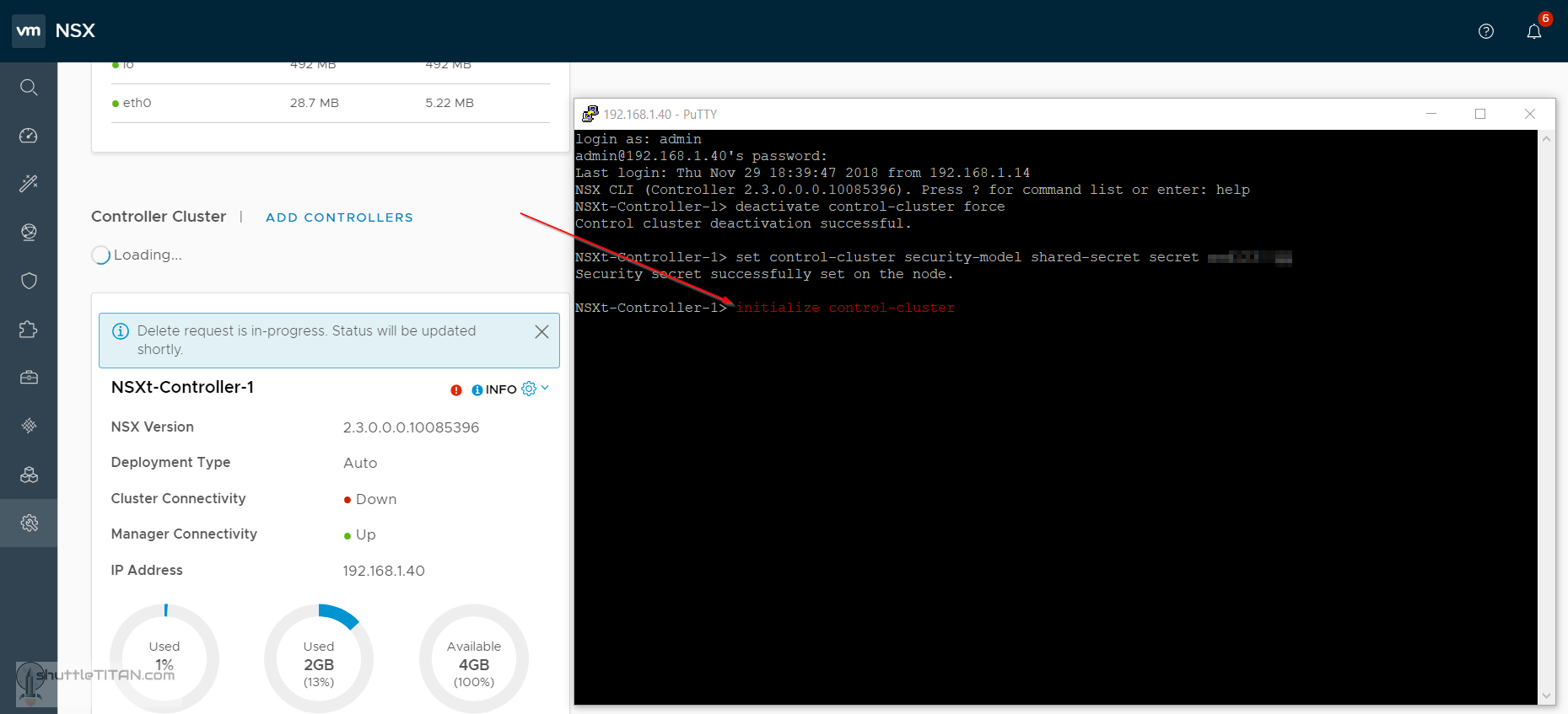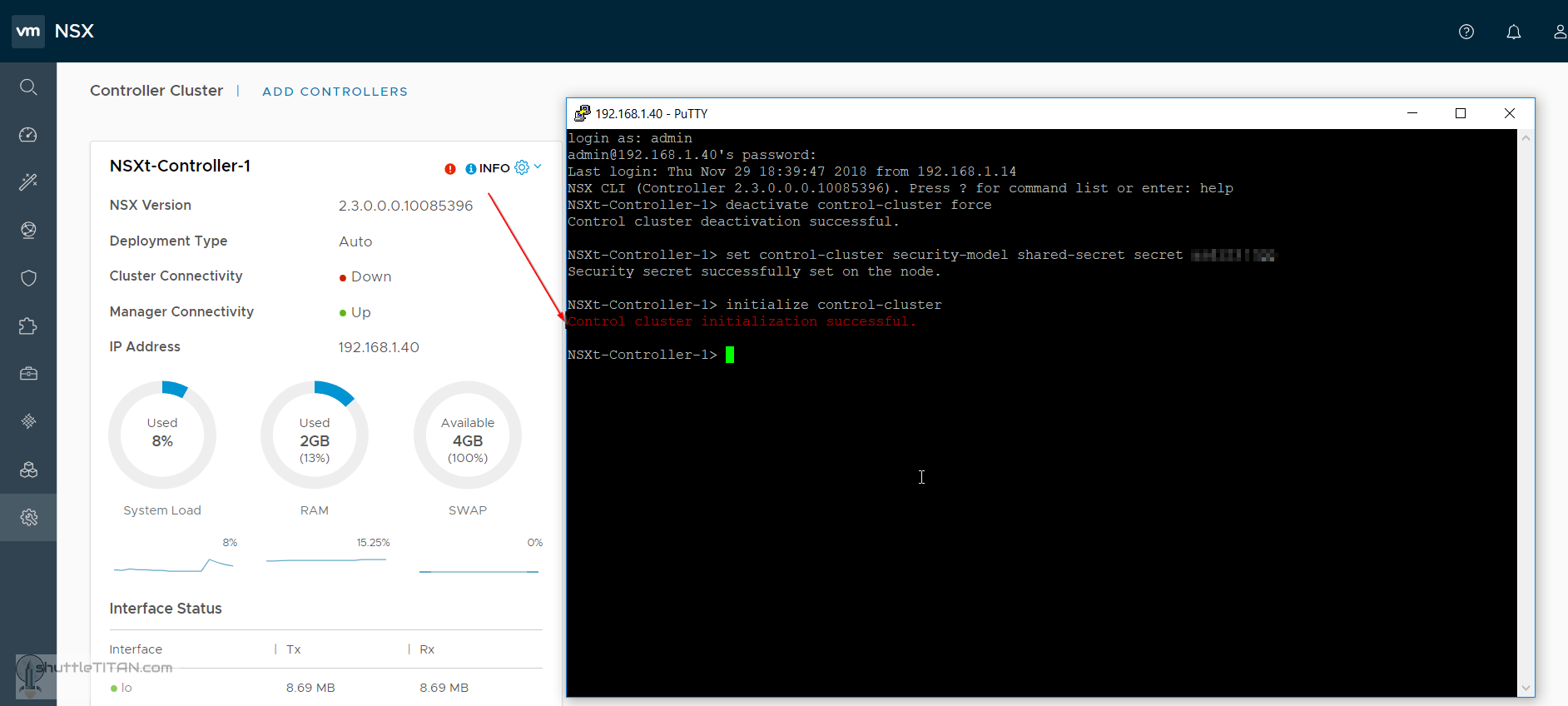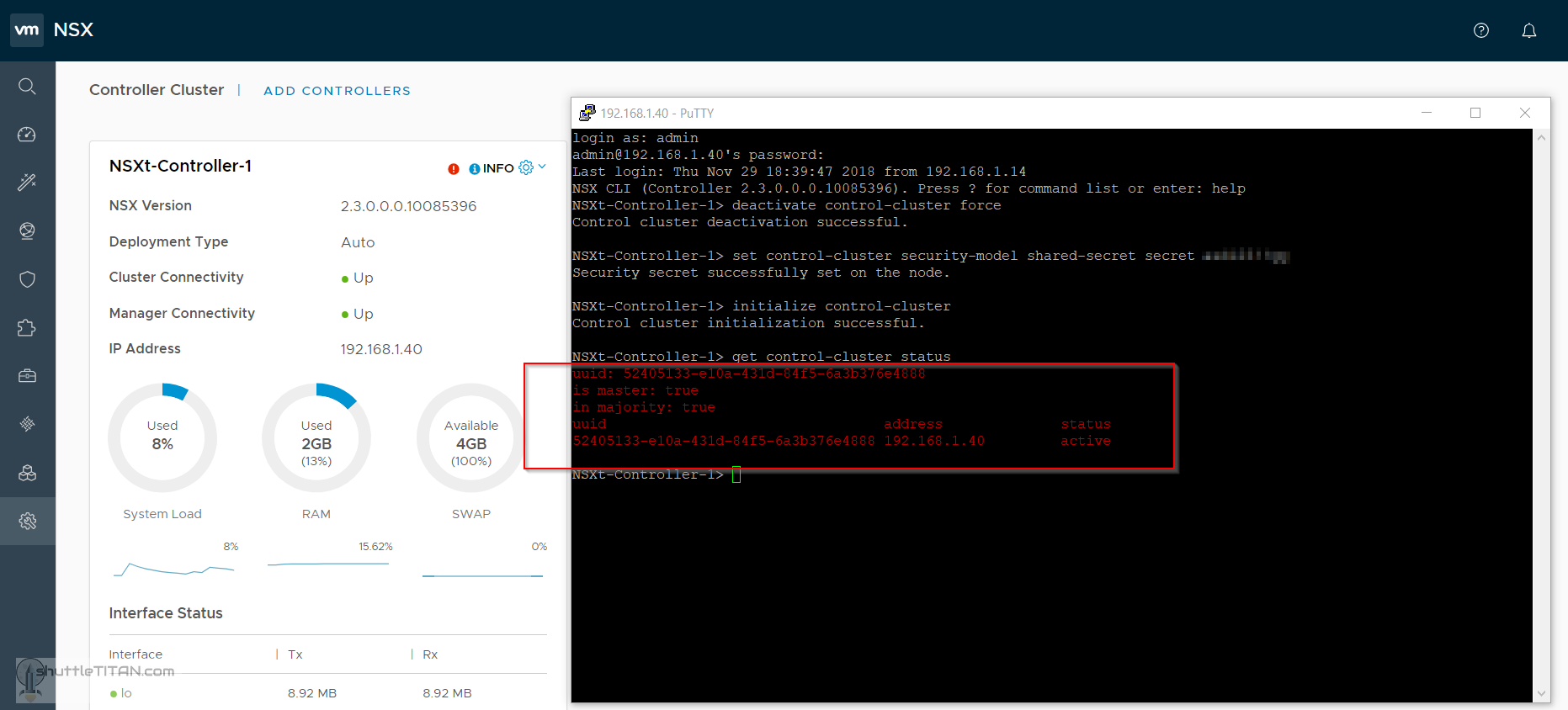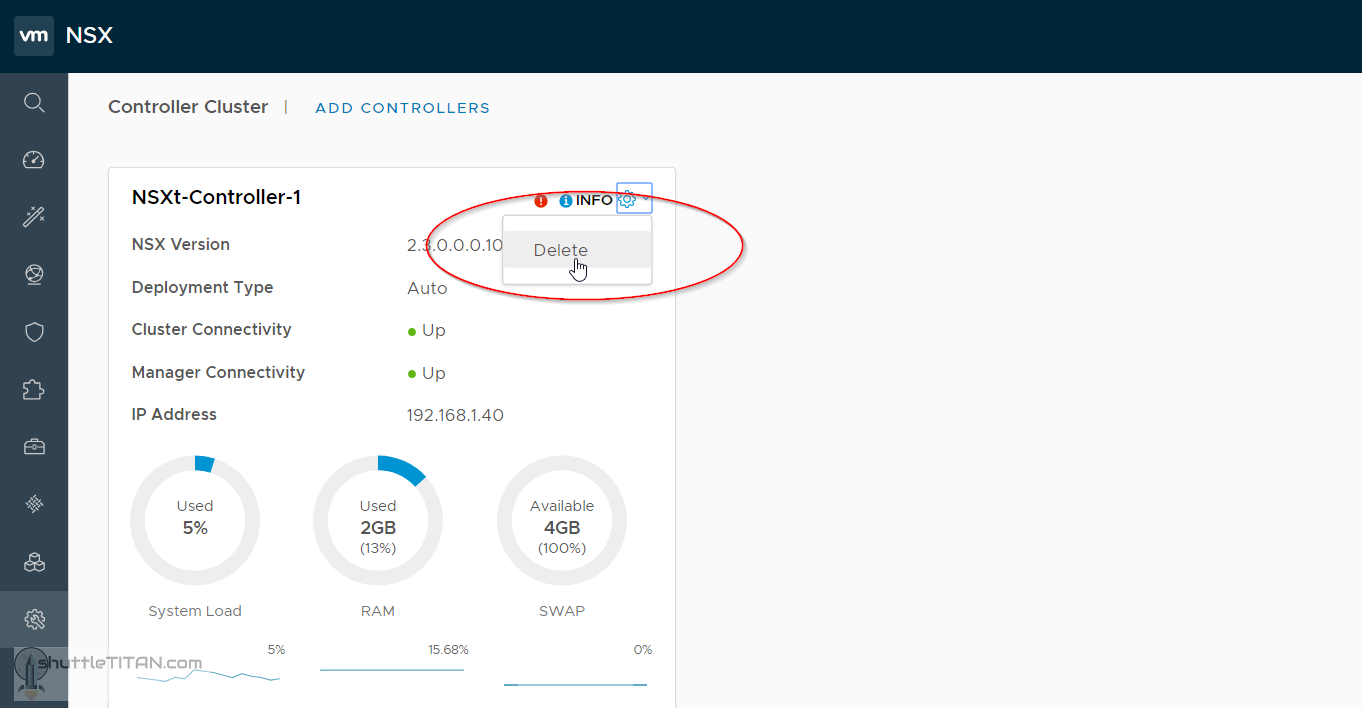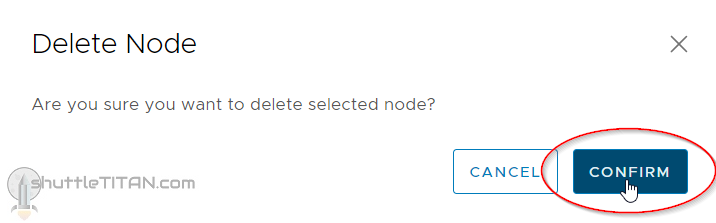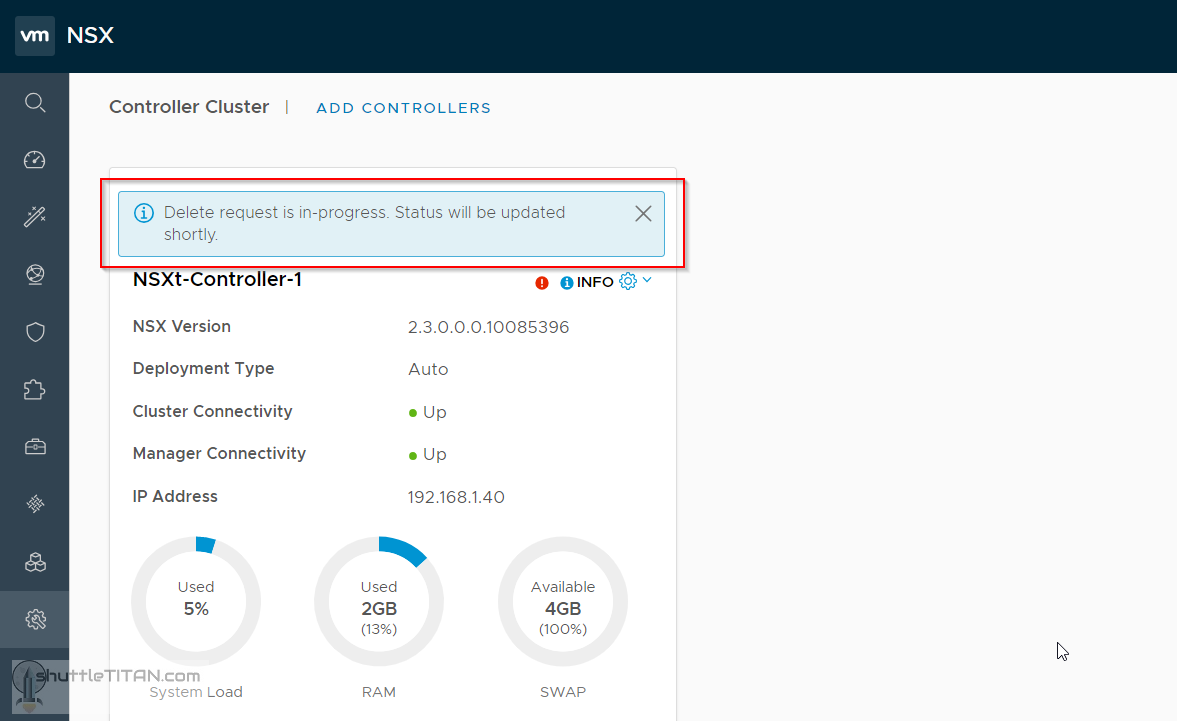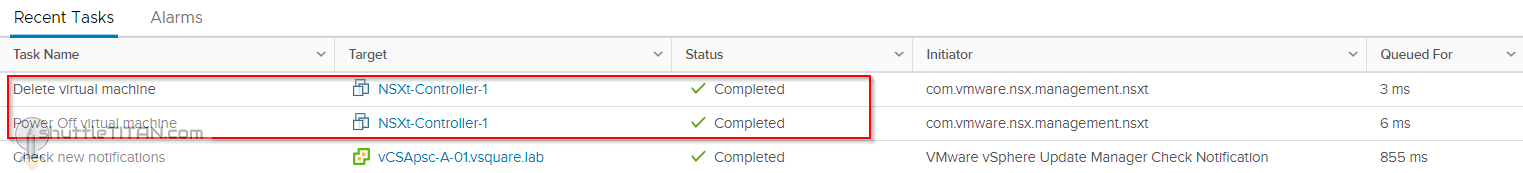Deleting the NSX-T Controllers from the NSX Manager UI: Two controller nodes get deleted successfully but the last one fails with an error:
“Node was not connected; it was not reachable or the cluster was not in majority. Could not delete.”
Note: The Cluster Connectivity also shows “Down” in the screenshot above.
In order to resolve this, you would need “admin” access to the NSX-T controllers via putty to forcefully delete it.