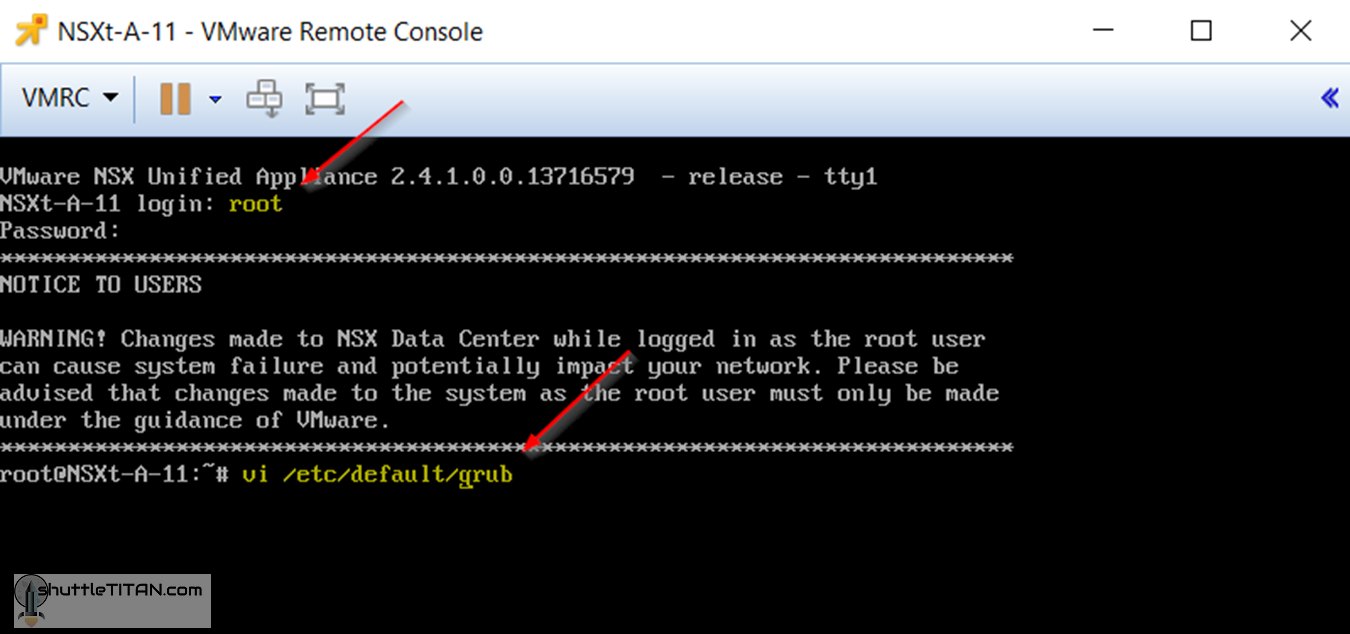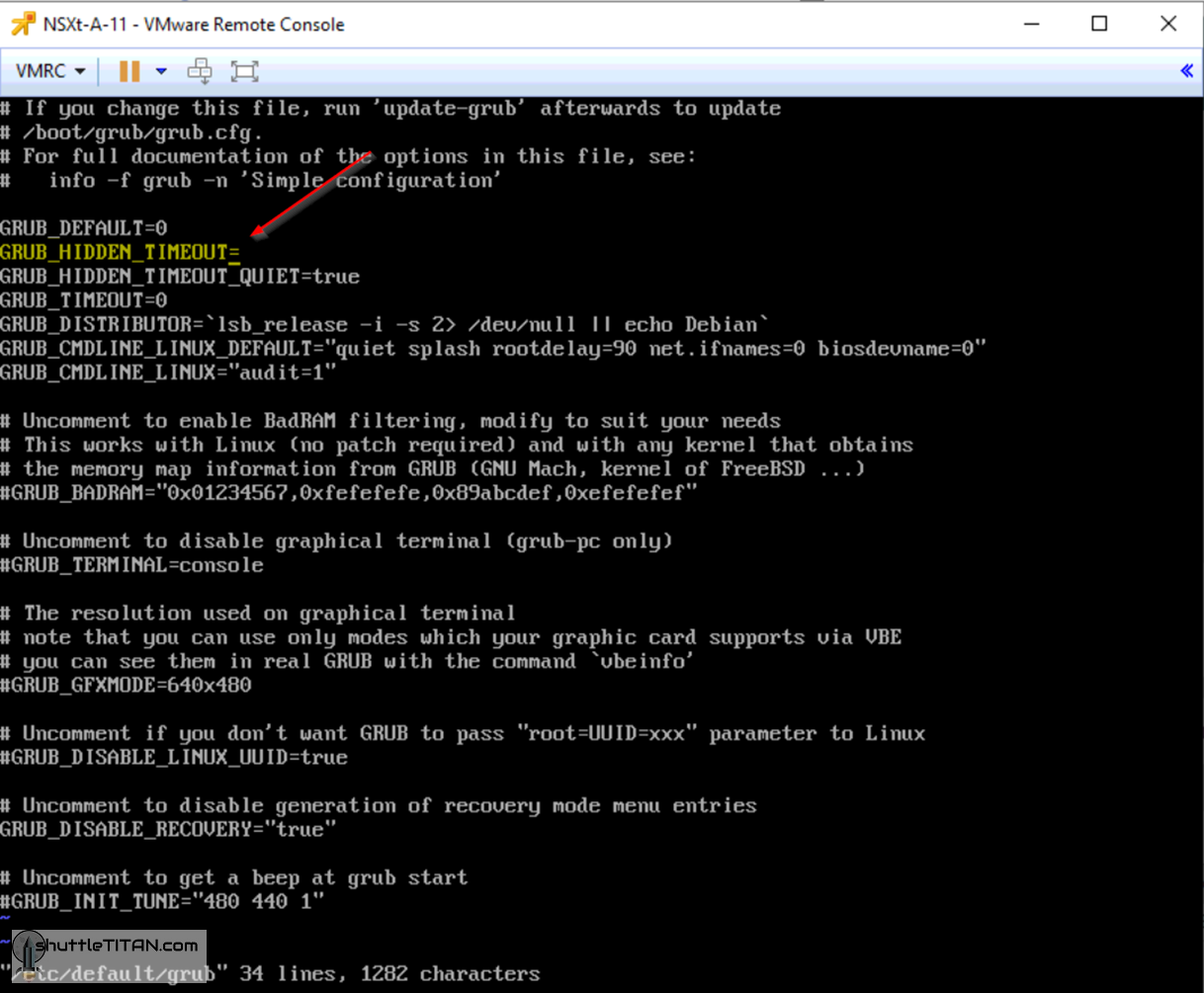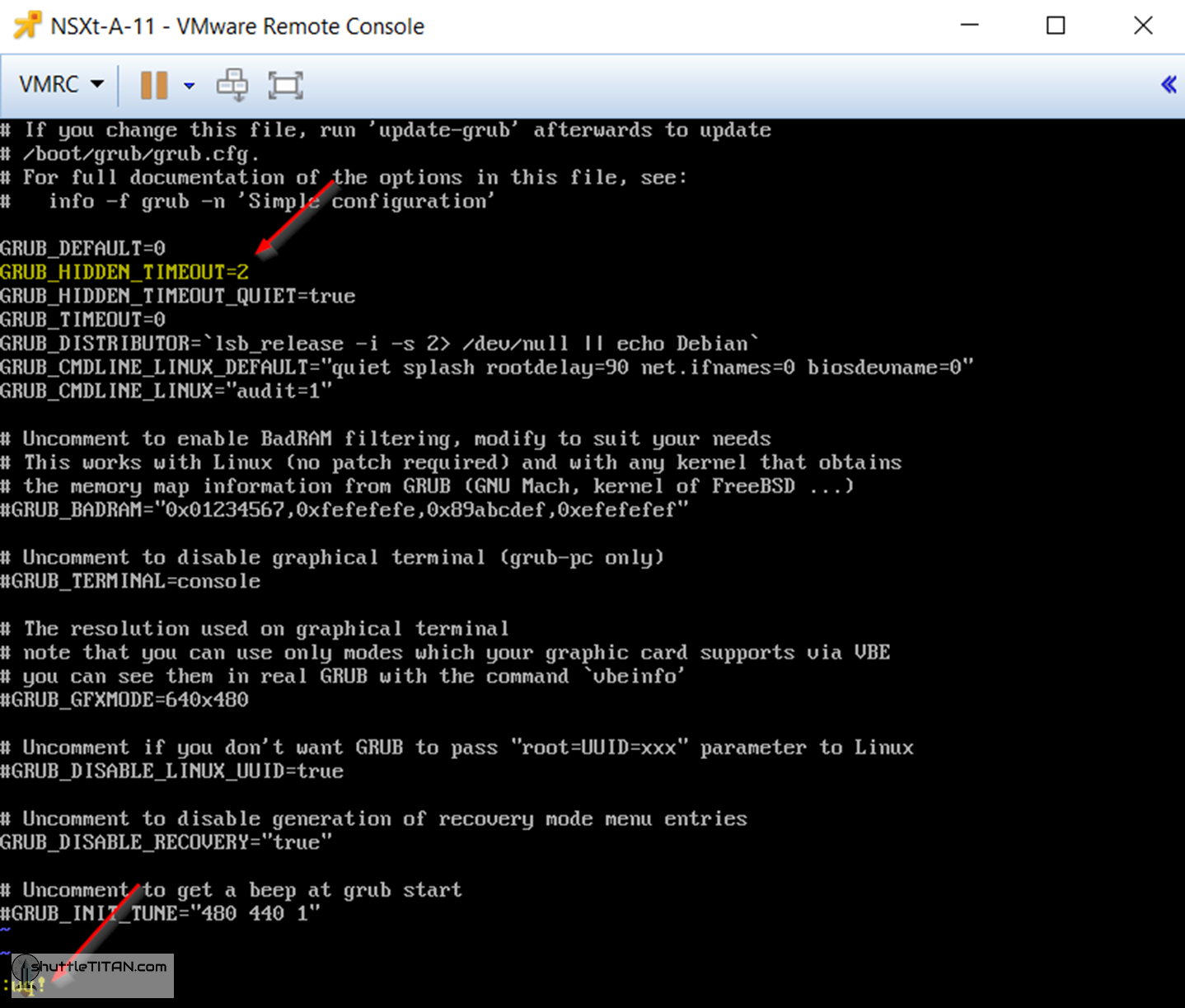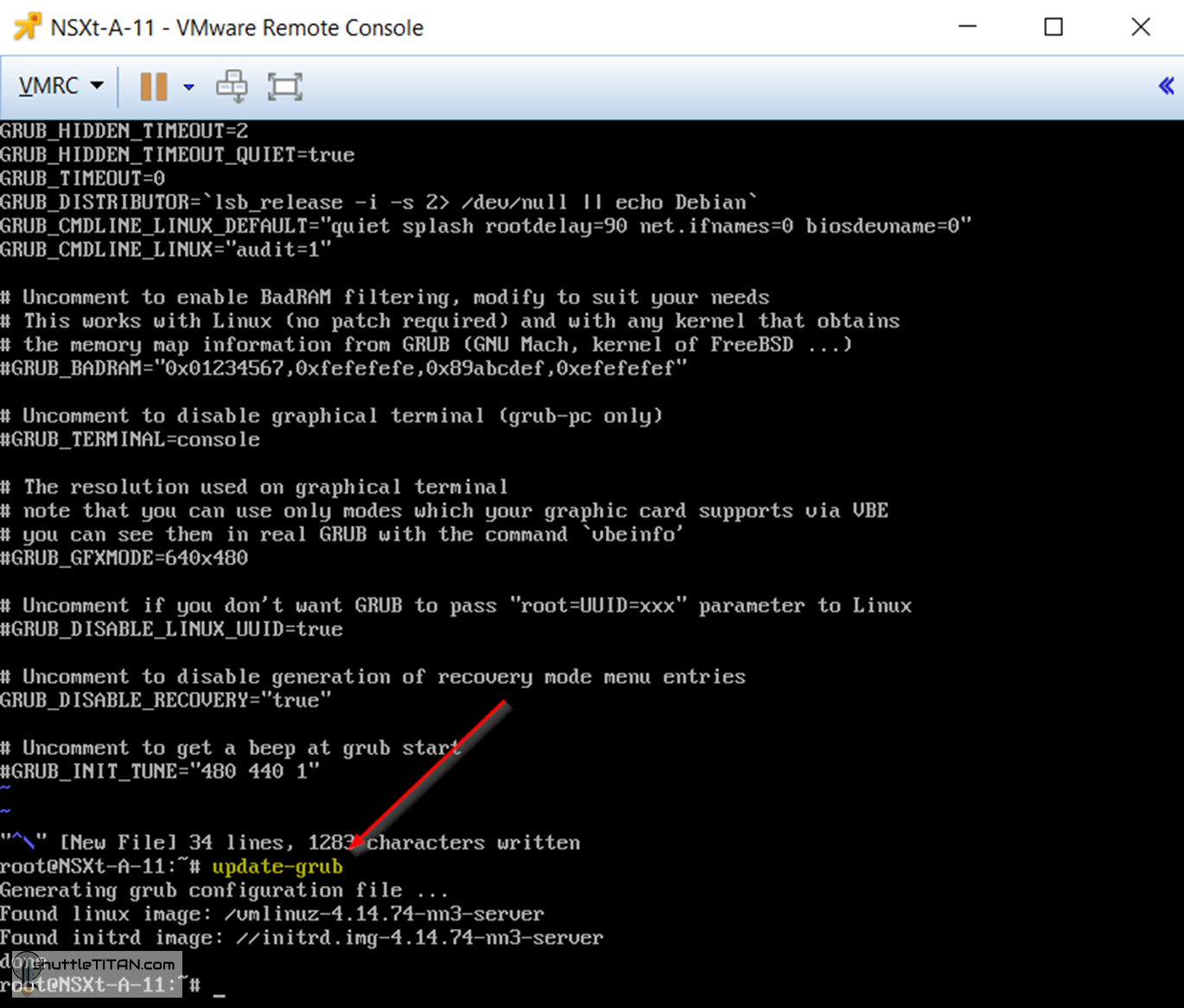If the root password is forgotten or lost for the NSX-T Manager Appliance, resetting it is not possible. This blog shows the step-by-step instructions to display the “Grub Menu” at boot time on the NSX-T Manager Appliance VM, to prep it for an emergency reset (if required).
However, in order to follow the steps in this blog, you would need to know the current root password and is typically performed right after the NSX-T Manager deployment.
Note: Configuring the NSX-T Appliance VM, to display the “Grub Menu” depends upon your organization’s security guidelines, therefore you may or may not want to configure it.
Let’s get started…
1. Log in to the NSX-T Manager Appliance as root and edit the “/etc/default/grub” – I am using the vi editor in the screenshot below:
2. Once the file is open, you will see the “GRUB_HIDDEN_TIMEOUT=” as shown in the screenshot below:
3. Add the value “2” for the parameter of GRUB_HIDDEN_TIMEOUT and save the file using “:” (without quotes) followed by “wq!” (without quotes), as shown in the screenshot below:
4. Update the GRUB configuration, using the following command:
update-grub
Repeat the steps above for all NSX-T Manager nodes.
[Optional] You could also change the GRUB password in the “/etc/grub.d/40_custom” file. The default password is VMware1